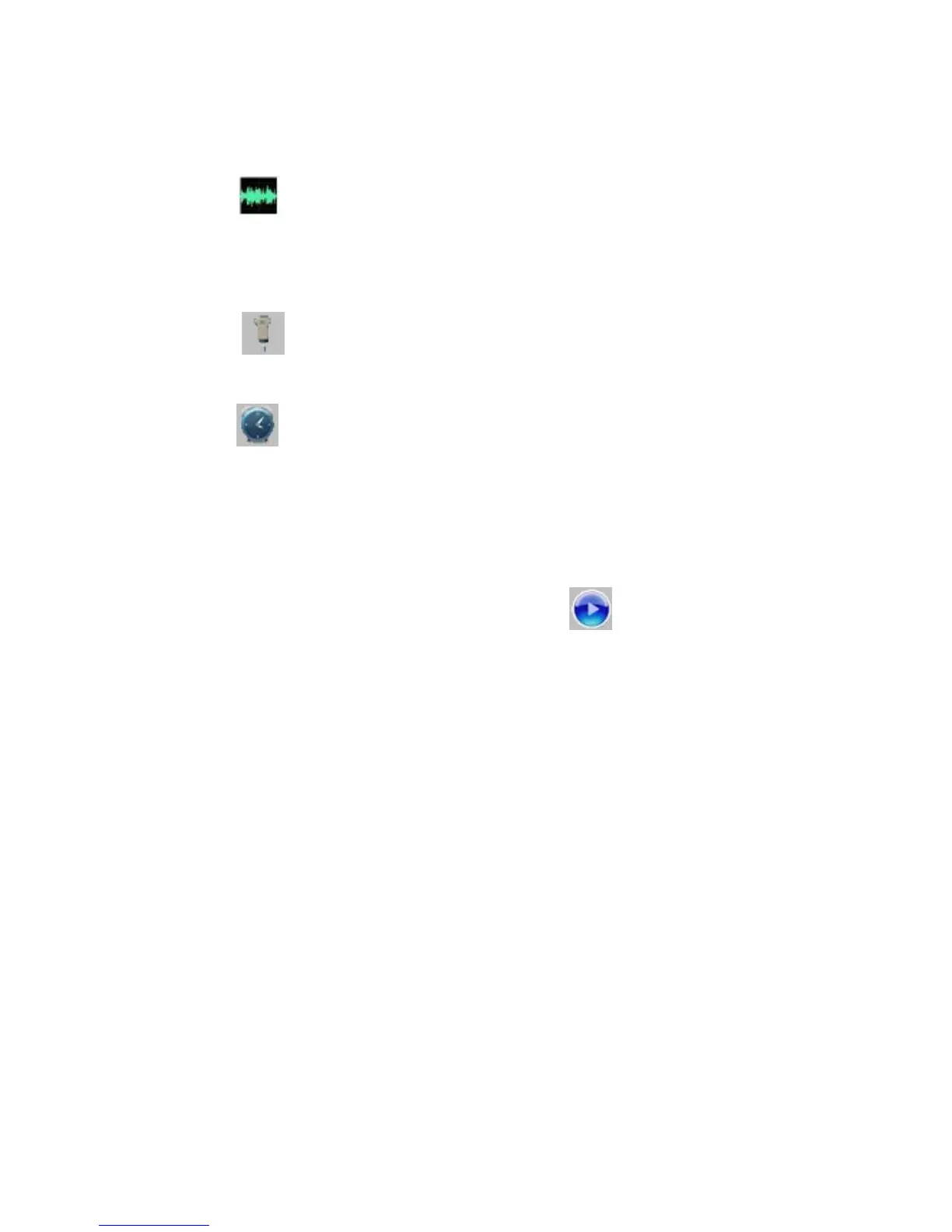12. Operation
(1) Click " " on the desktop to open the software, connect the
meter and PC by matched USB cable, then power on the meter.
(2) Click" " to connect the communication.
(3) Click "
" to set the time and date firstly if the time and data
is incorrect.
(4) Set the sample rate, high alarm, low alarm and start name in
REAL TIME list firstly, then click
to start real-time
measuring and monitoring.
(5) Select different working status of the meter by the the virtual
keys on the PC (MAX/MIN/HOLD function is an exception)
(6) Get information between two data, after the data record or the
data file is opened, information between the two data can be get
by clicking the two points.
Operation steps as below:
Double-click the graph area→click to select point A→click to
select point B → right-click to cancel.
(7) Zoom out, zoom in, zoom A
