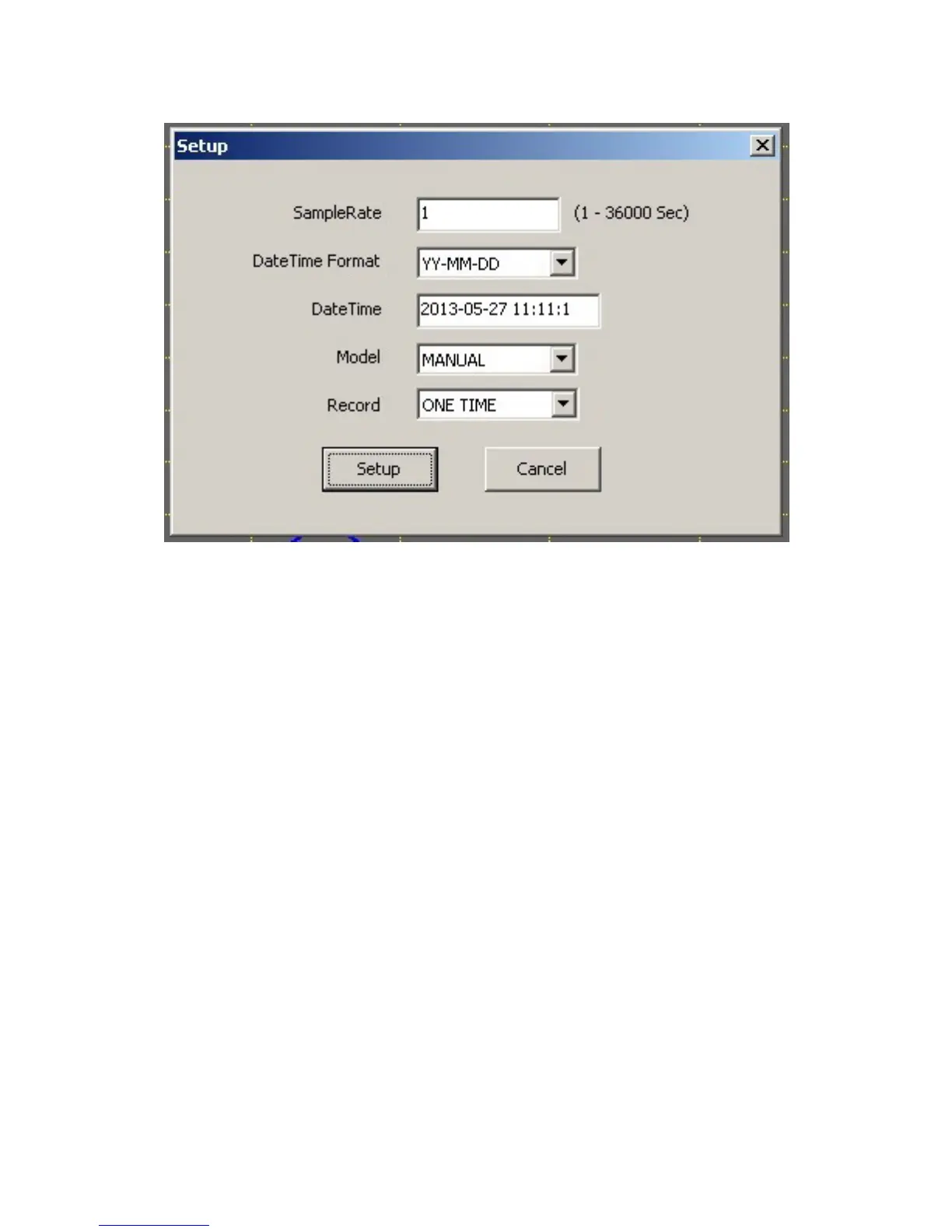Set data sampling rate, Date and Time format in the above shown
table. Other options can be the same as default settings.
②Down Load
This function is to upload the recorded data in the meter to PC.
③Clear Memory
This function is to clear up the recorded data in the meter.
Note: All the recorded data will be lost after clearing memory.
Please upload the data to PC before operation.