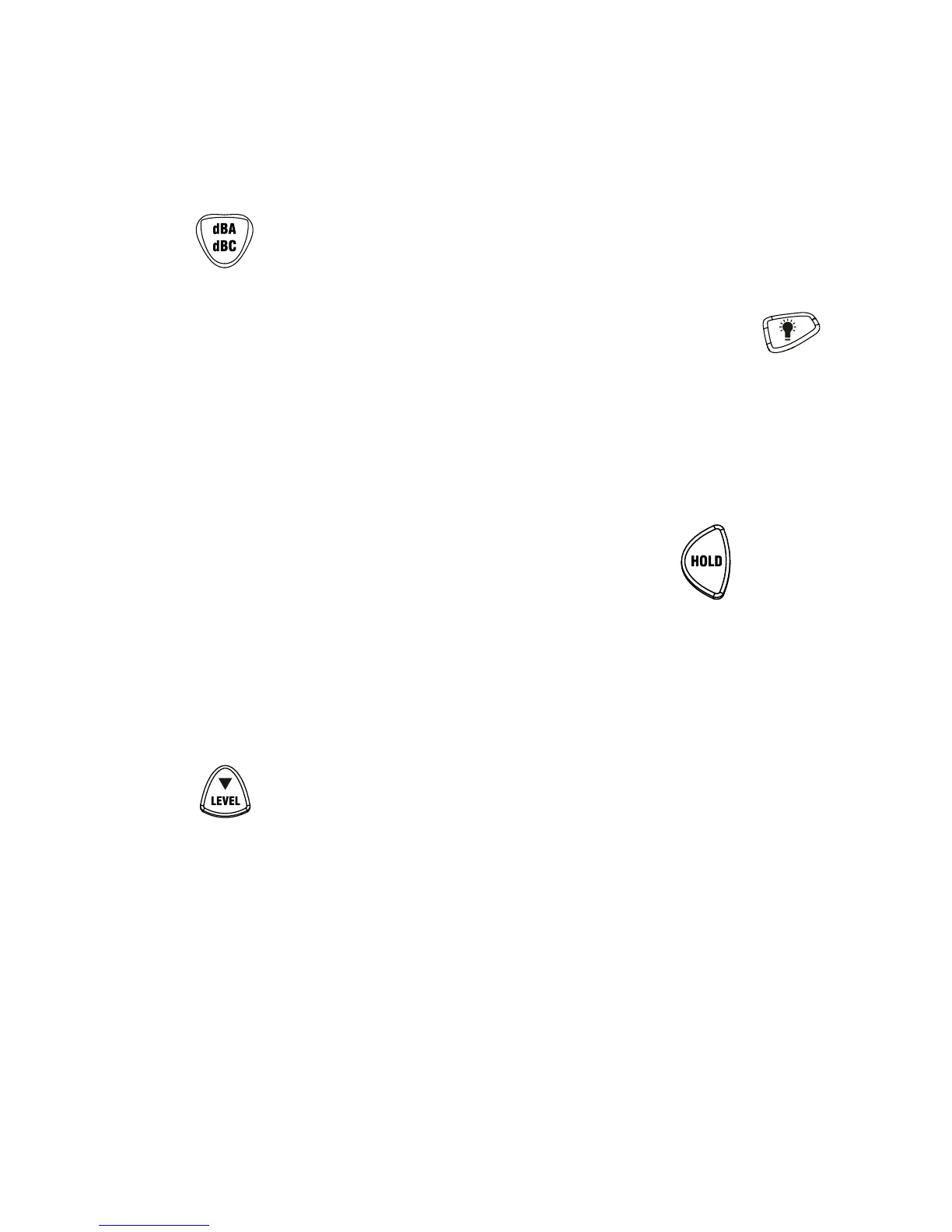6. Operation instruction
(1) Frequency weighting selection:
Press " " key to select A or C.
(2) Backlit: After turning the meter on, momentarily press "
"
key, the backlit will be on/off, it will automatically turn off after
approx. 30 seconds of inactivity.
(3) HOLD:
After turning the meter on, momentarily press "
" button,
"HOLD" icon will appear on the LCD, which indicates the data is
freezed. To release the held reading, press the button again.
(4) Level range selection:
Press “
” key, the level range will change from ‘Lo’, ‘Med’,
‘Hi’ to ‘Auto’ level circularly.
