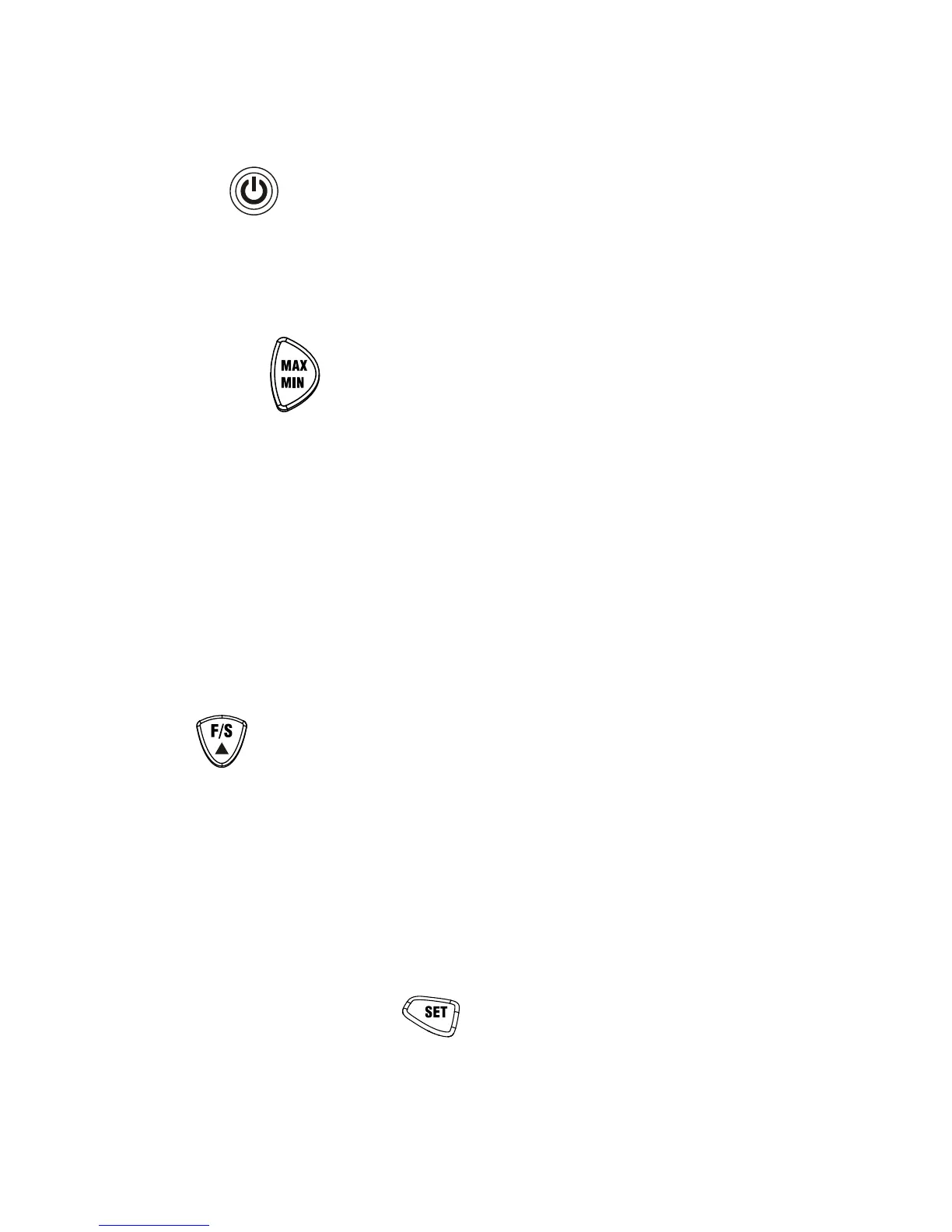(5) Power on/off:
Press the"
" key for 1 second to turn on the meter, while keep
pressing it for approx. 3 seconds, the meter will be off.
(6) MAX/MIN
Press the "
" key for one time to enter MAX/MIN
measurement, ‘MAX’ will appear on LCD, the captured maximum
sound level will be displayed on the LCD. Press the key again,
‘MIN’ will appear on LCD and minimum sound level will be
displayed on the LCD. Press the button one more time to exit
MAX/MIN measurement mode.
(7) FAST/SLOW
Press “
” to select FAST or SLOW time weighting
measurement.
FAST: Fast sampling measurement, 1 time per 125ms.
SLOW: Slow sampling measurement, 1 time per second.
(8) Date & Time Set
(8.1) Keep pressing the "
" key before power the meter on,
then power the meter on and release this key when the DATE icon
