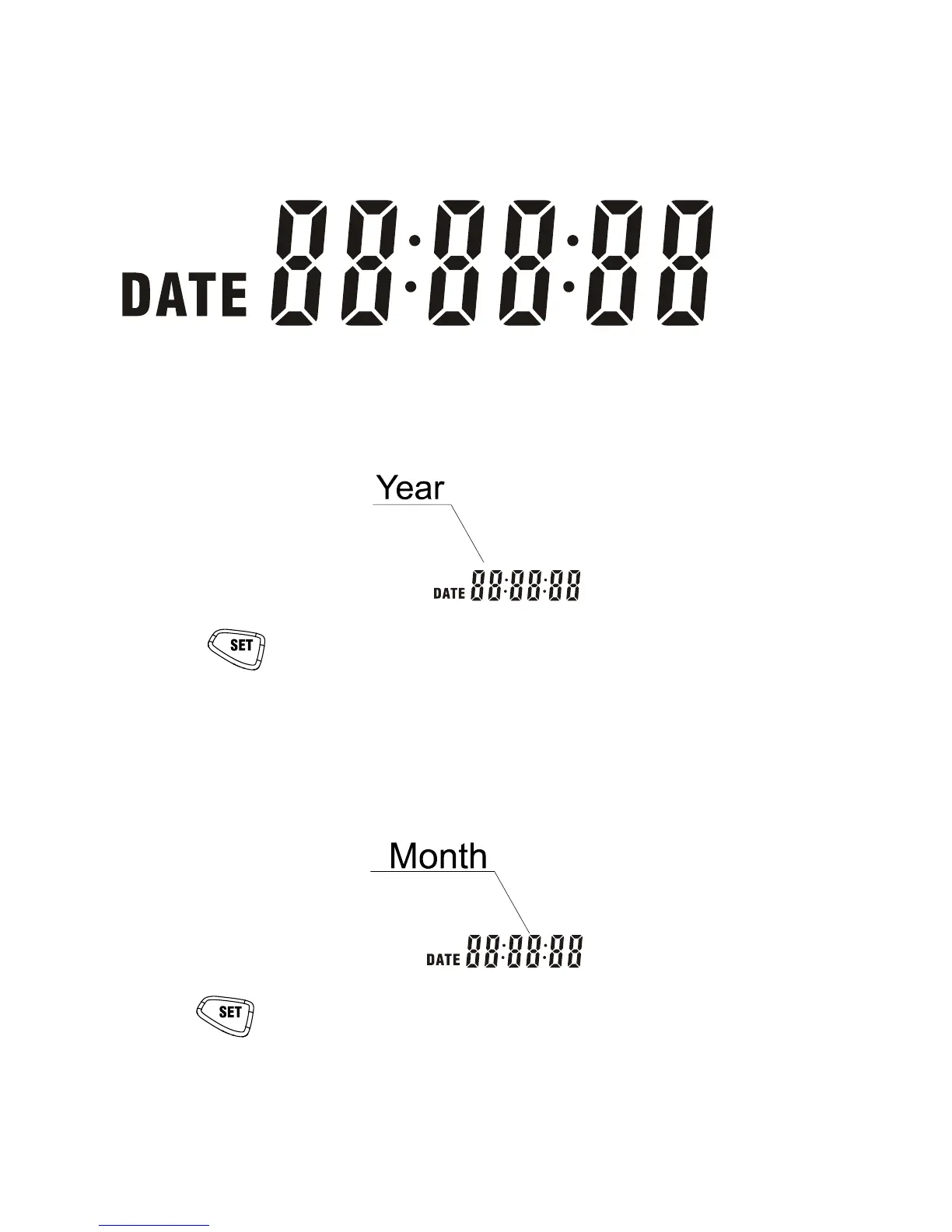and data flash,enter into the Date & Time Set mode, the display
will be YEAR-MONTH-DAY, see fig. as below:
When the YEAR data flashes continuously, press "▲" key to
increase the value and press the "▼" key to decrease the value.See
fig.as below:
Press "
" the second time, the MONTH data will flash
continuously, then press “▲” or “▼” to increase or decrease the
value. See fig. as below:
Press "
" the third time, the DAY data will flash continuously,
then press "▲" or "▼" to increase or decrease the value. See