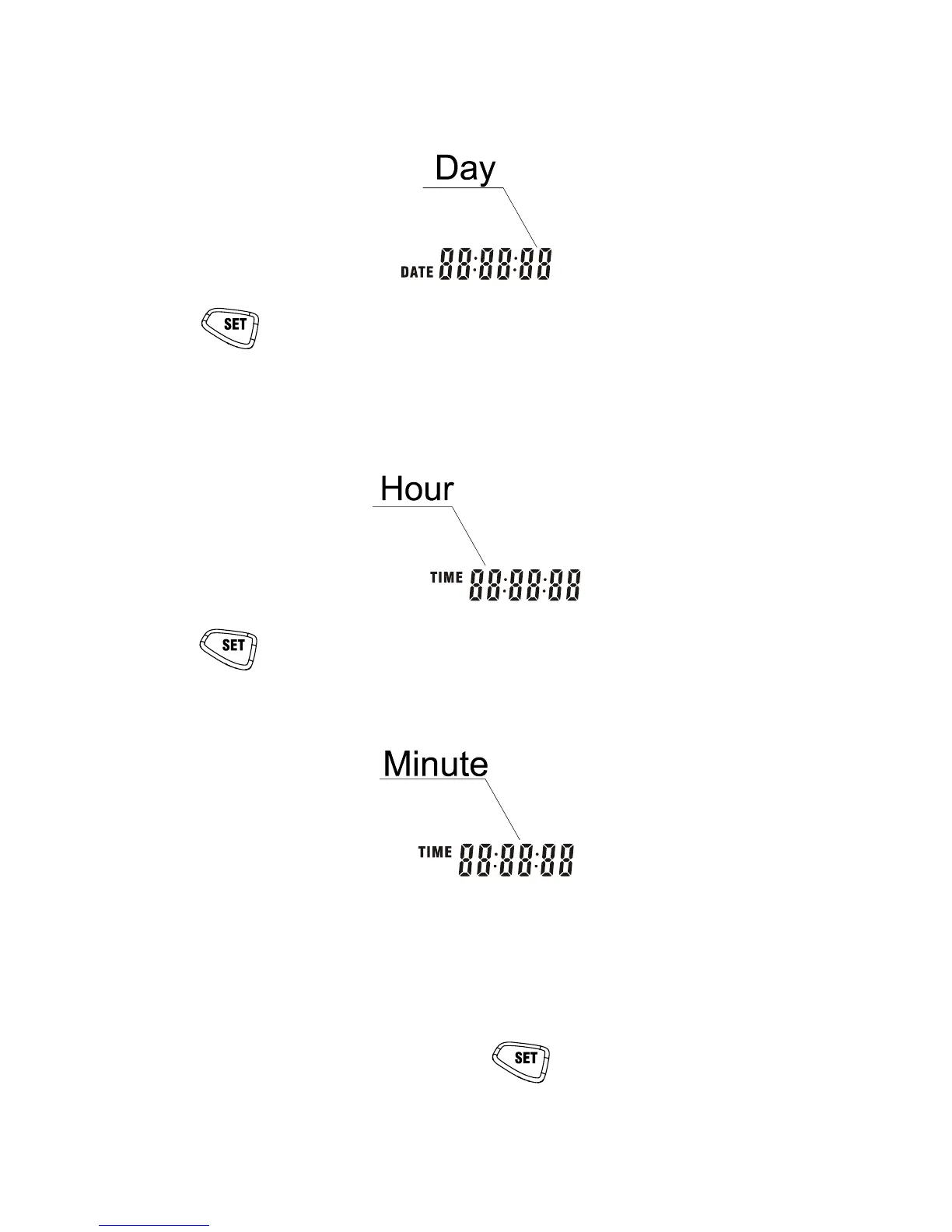fig.as below:
Press "
" the fourth time, the TIME icon and HOUR data
flash, then press "▲" or "▼" to increase or decrease the value.
See fig.as below:
Press "
" the fifth time, the MINUTE data flash, then press
“▲” or “▼” to increase or decrease the value. See fig.as below:
After finish the Date & Time set, press "PEAK" key to save the
data and exit this mode.
(8.2 )TIME/DATE Display
After power the meter on, press "
" key one time to convert