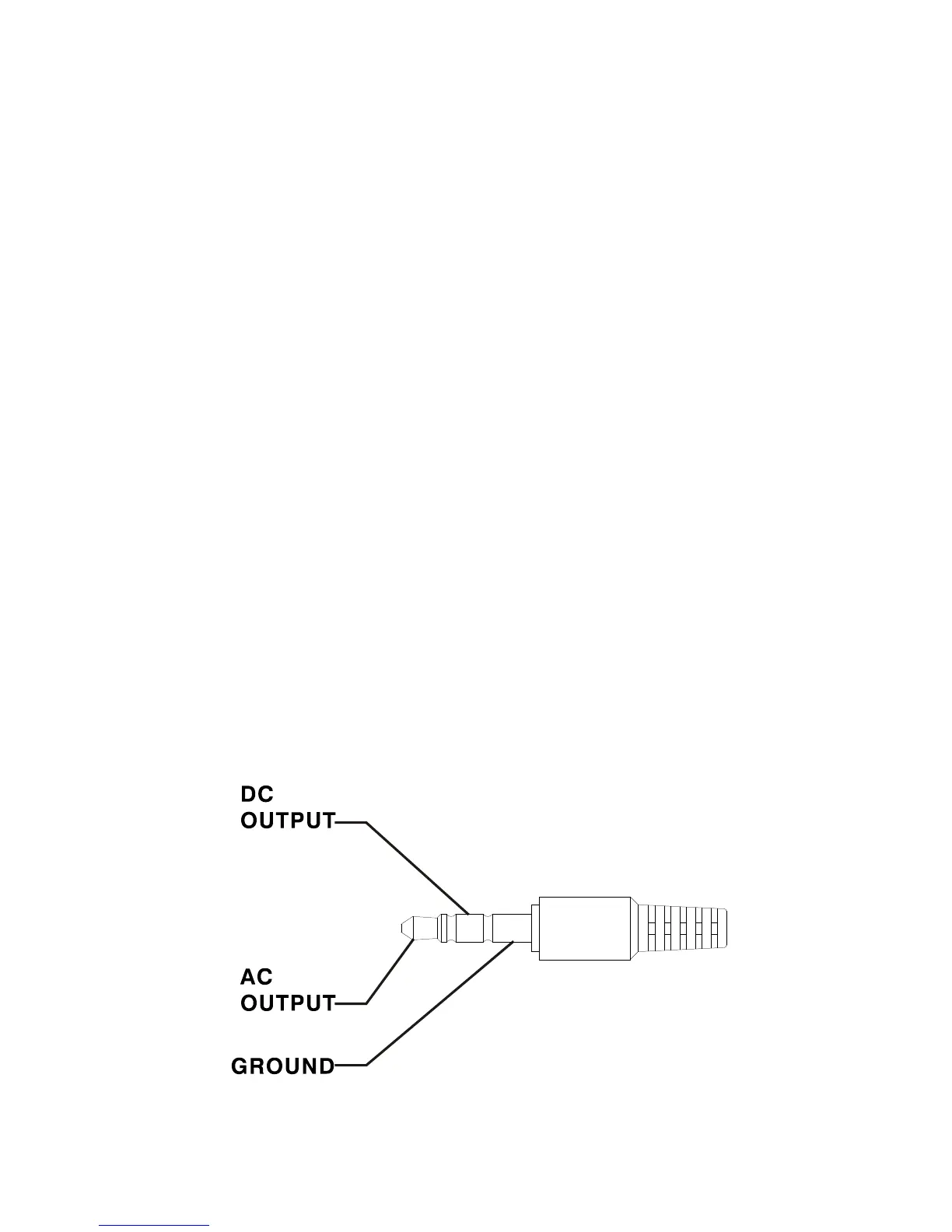TIME or DATE display.
(8.3) REC recording function
Keep pressing the "REC" key for 3 seconds until "REC" icon
appears on LCD, then the meter will start recording automatically
according to the set sampling rate. When the memory is up to
limitation, "Full" icon will appear on LCD and the meter stop
recording automatically. The meter will restart recording after the
memory data is cleared up.
During recording, keep pressing the "REC" key for 3 seconds will
exit recording mode.
Note: External power supply must be connected for long-time
recording to avoid the meter shut down suddenly and the recorded
data lost.
(9) AC/DC Signal Output Earphone Outlet