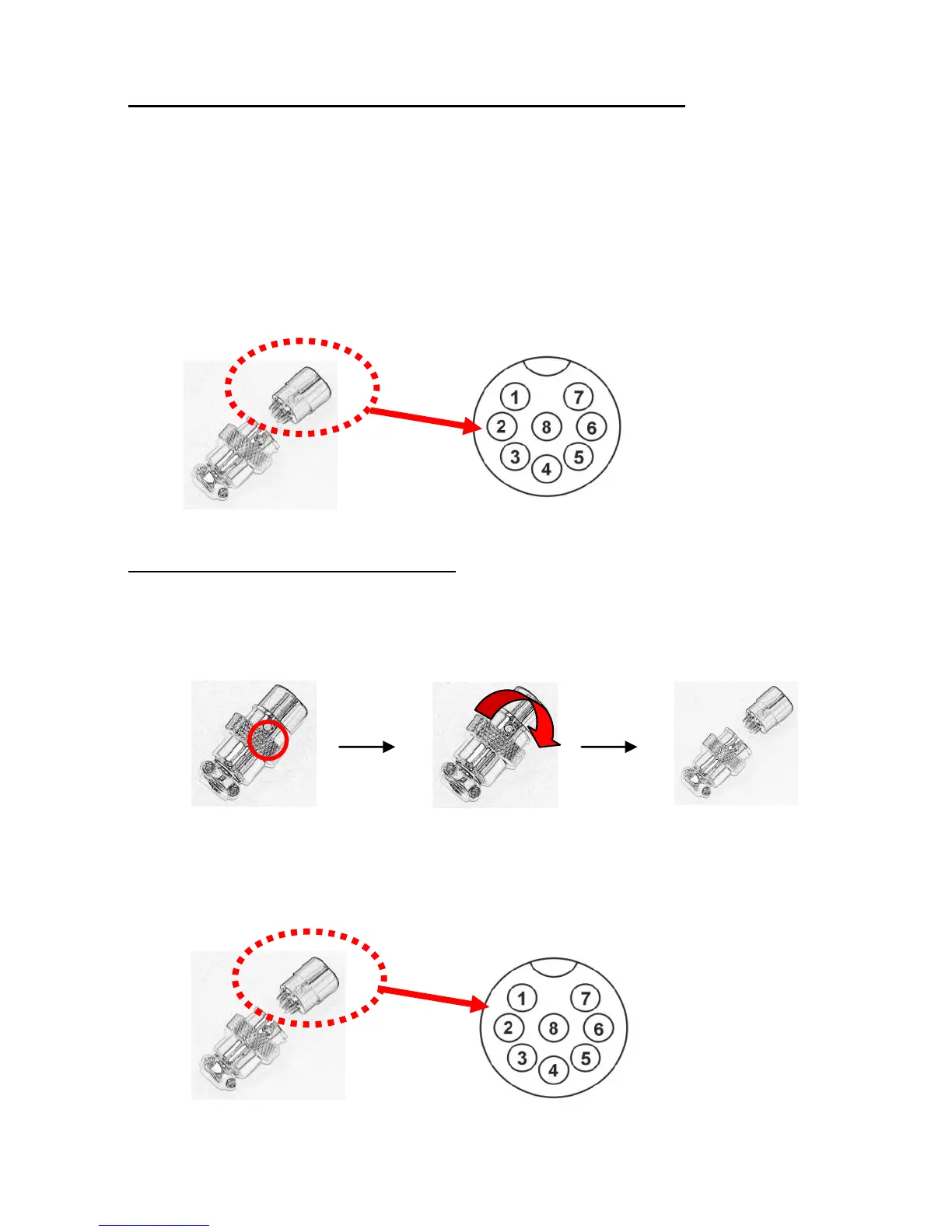9.2 Remote Output ON/OFF Control (PeakTech 1565/1575/1585)
This remote output on/off control can be activated in any of the modes Normal, Preset, Remote
and Set mode.
1. By default, Pin 5 is open and output is on.
2. Shorting Pin 5 to Pin 4 (ground) and output is off.
3. When output is off, the C.V. & C. C. LED´s will flash. The current output voltage and
current setting will show on the panel meter.
4. You can also adjust the output by voltage & current control knob to your desired value,
when output is off.
Remark: using the 8pin remote plug provided and connect with 22AWG (0,33mm
2
) wires.
9.3 Remote Control (PeakTech 1570/1580)
You can use the voltage and current remote control at the same time or separately.
Set up the provided remote connector plug.
a.) Remove the black portion of the remote control connector plug by removing the screw.
1. Remove the screw
2. Rotate the black portion
3. Black portion / silver portion
b.) Solder 3 wires 22AWG (0,33mm
2
) to PORT 1, 2 & 4 of black portion.
-46-