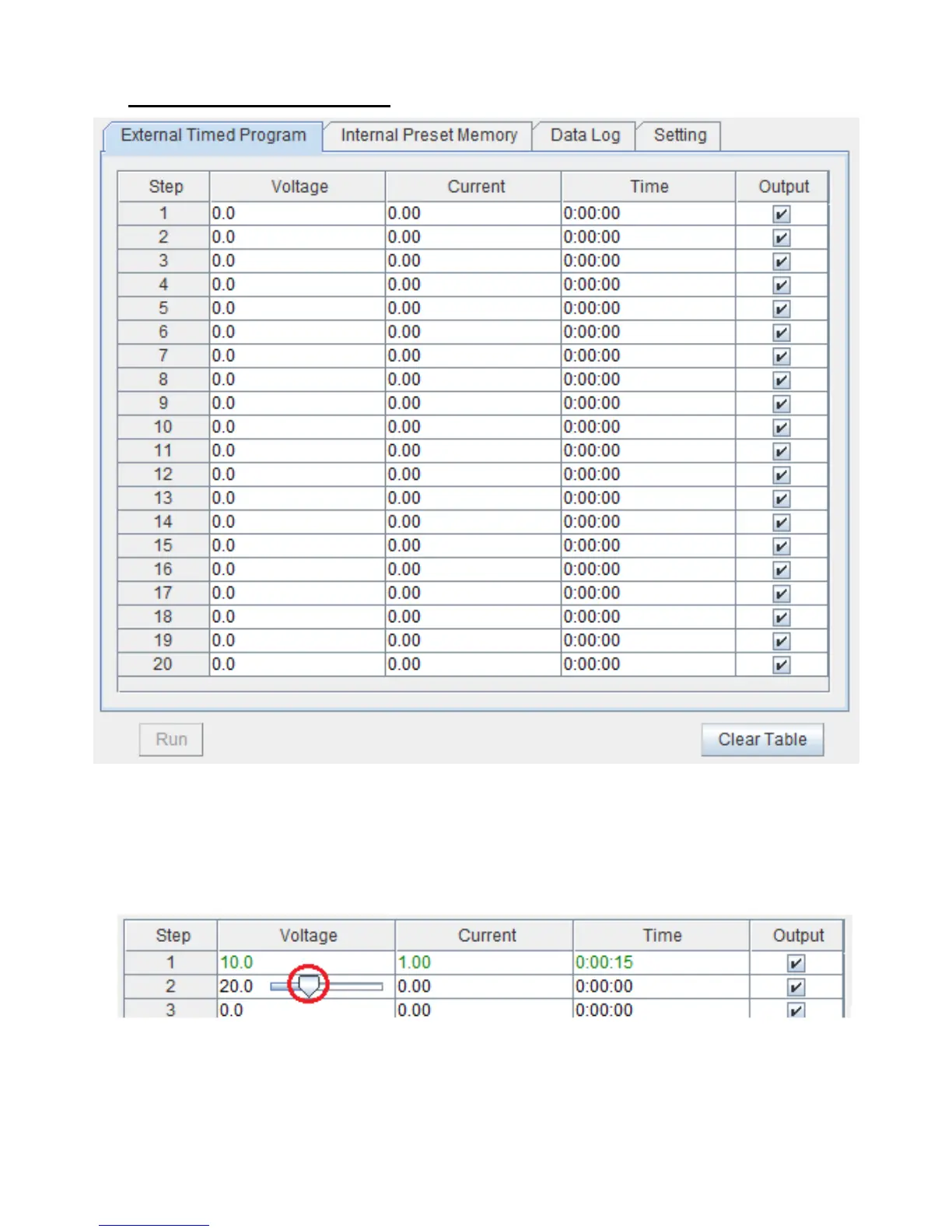12.4. External Timed Program
External Timed Program is completely controlled by PC, PC counts the time and changes
voltage and current of power supply.
Select External Timed Program tab to switch to the External Timed Program tab.
- Double click on the cell that you would like to set value. For example Step 2 voltage.
- Slide the bar to configure the value.
-Set time for this step to be running. The time range is between 0 to 9hours 59 minutes 59
seconds. You can click up/down button to change value or directly input value. If the time
value is set to 0, this step will be skipped.
-56-