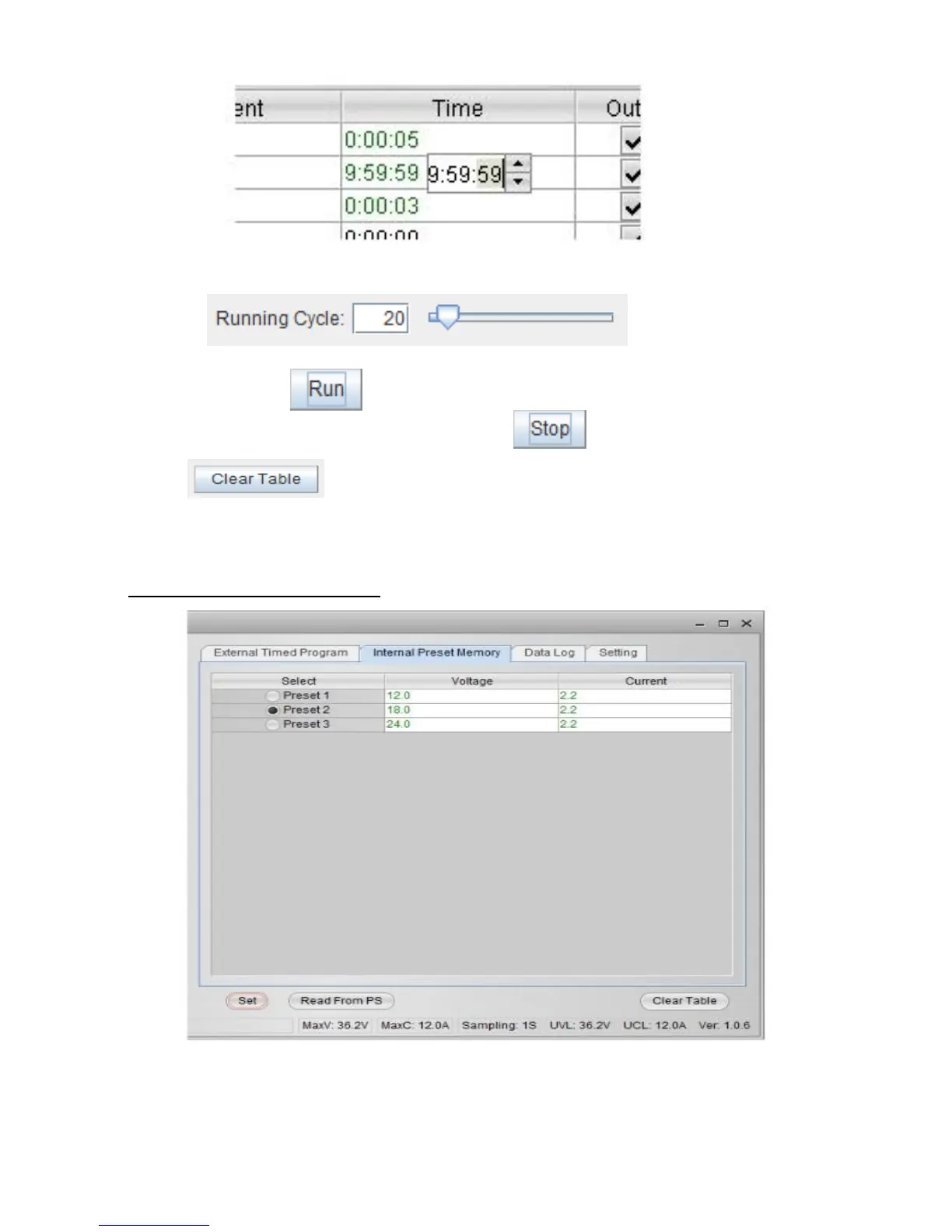-Select running cycle between 0-999. You can use slide bar to select or directly input value in
text box. Input 0 means run the program forever.
- Click on button to start running cycle.
- In between program running cycle, click button to stop program.
- Click to clear the setting.
12.5. Internal Preset Memory
-57-