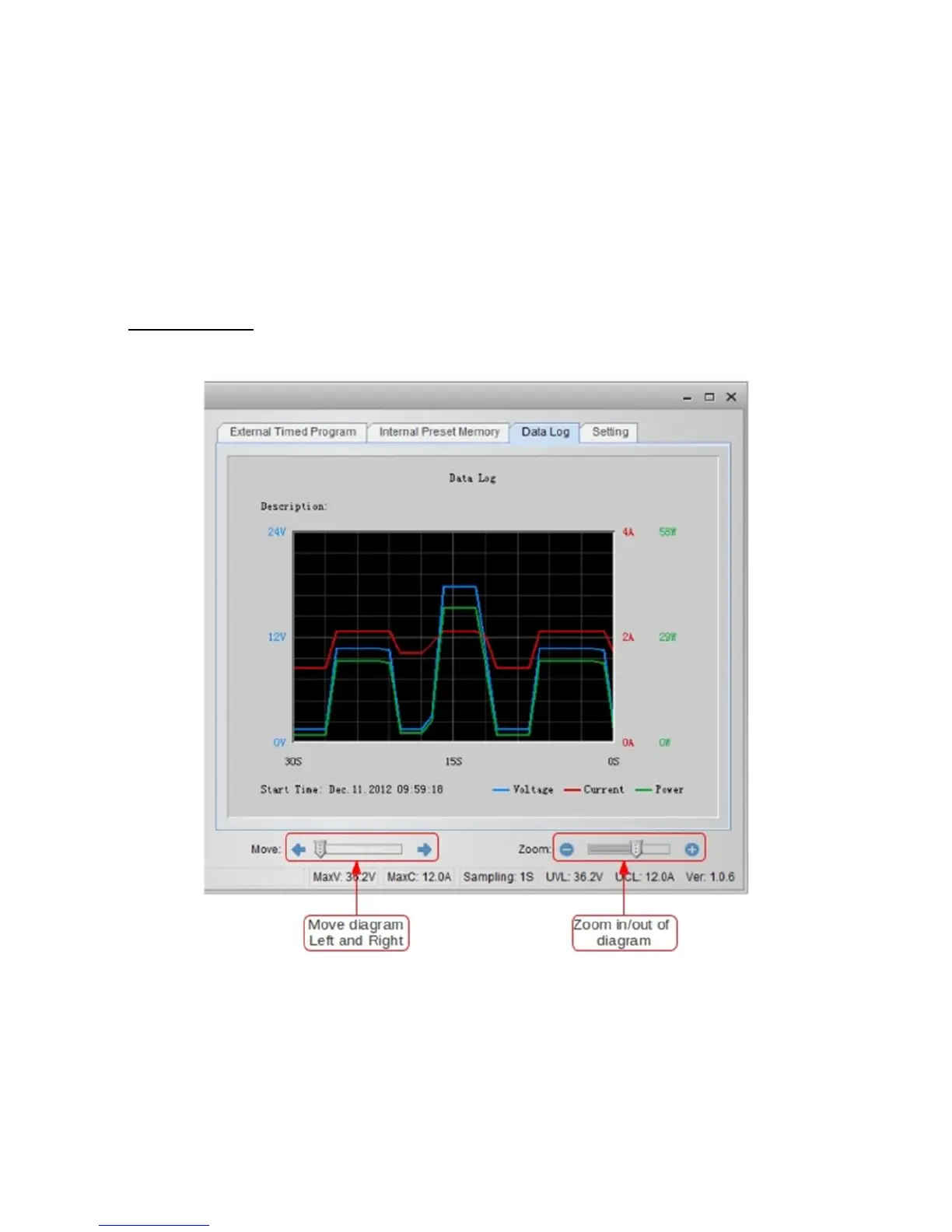The PC interface remote mode really eliminates the tedious process in keying in groups of
entries on the power supply. Because all the data are displayed together in the monitor,
possibility of wrong entry is greatly reduced. Data of different groups can be classified, stored,
exported and retrieved for use at any time.
Furthermore, retrieved data will be in red color if they exceed the present preset limits of
voltage in upper voltage level or current limiting value.
Clear Table ----- Delete all data on the Display Table to ready for new data entry.
Read for PS ----- Get data from the Power Supply.
12.6. Data Log
Data Log window
Data log window is used to display output Voltage, Current and Power against time in
graphical view.
You can move the diagram left and right by adjust “Move:” slide bar.
You can zoom in/out the diagram by adjust “Zoom:” slide bar.
-58-