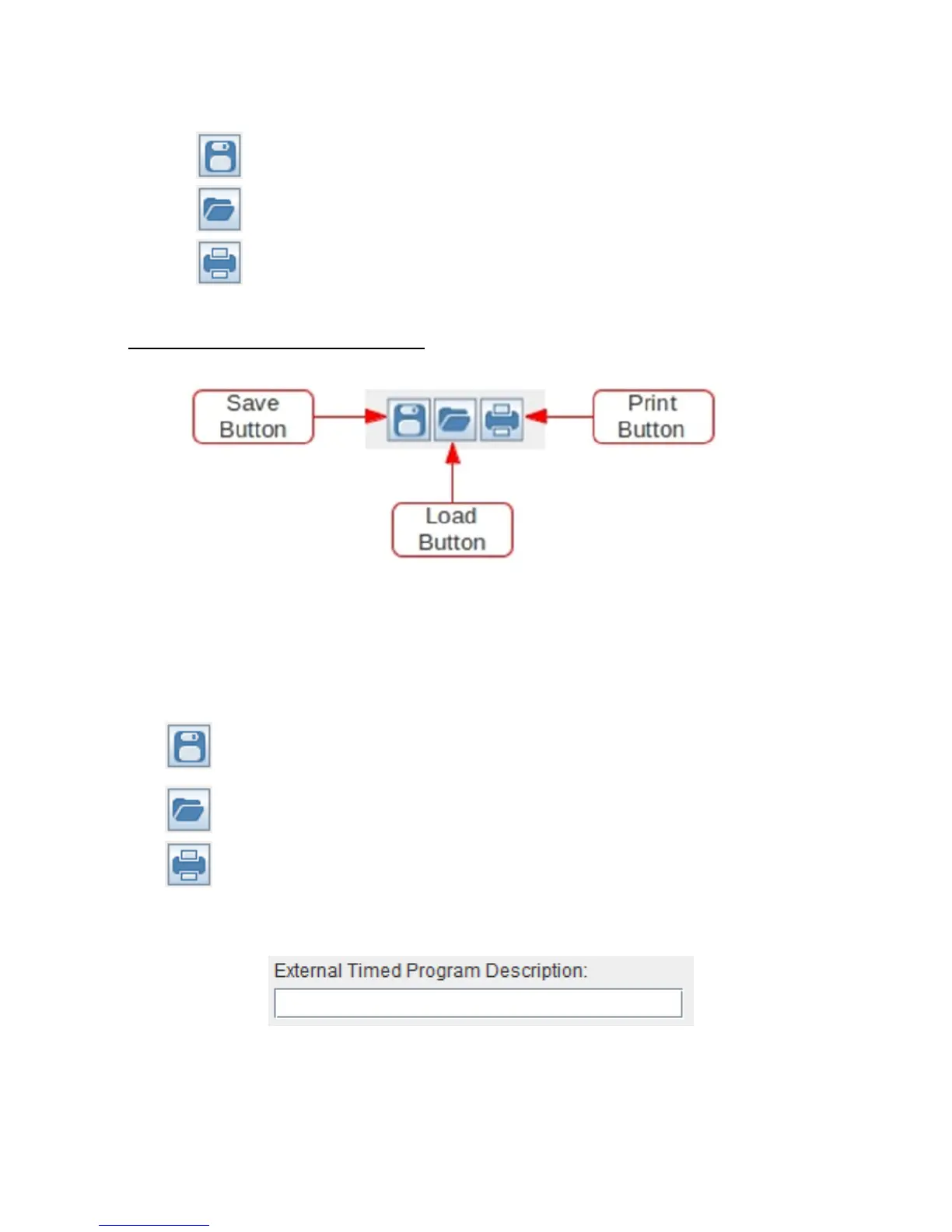You can save the data in CSV file for analysis later.
Click to save Data log to CSV file.
Click to open and load data from CSV file to program for analysis.
Click to print the setting to print.
12.7. Save, Load and print setting
In previous session, the above 3 buttons are used to save, load and print log data. In addition,
these buttons can used to save, load and print setting for External Timed Program and Internal
Preset Memory.
First, select tab in Main configure and data log display panel.
When “External Timed Program” tab is being selected, the buttons are used to save and load
the setting of External Timed Program.
Click to save External Timed Program setting to CSV file.
Click to open and load setting from CSV file to program.
Click to print the setting to print.
If you want to add description for your setting. Input the description in following “External
Timed Program Description:” space to before save.
-59-