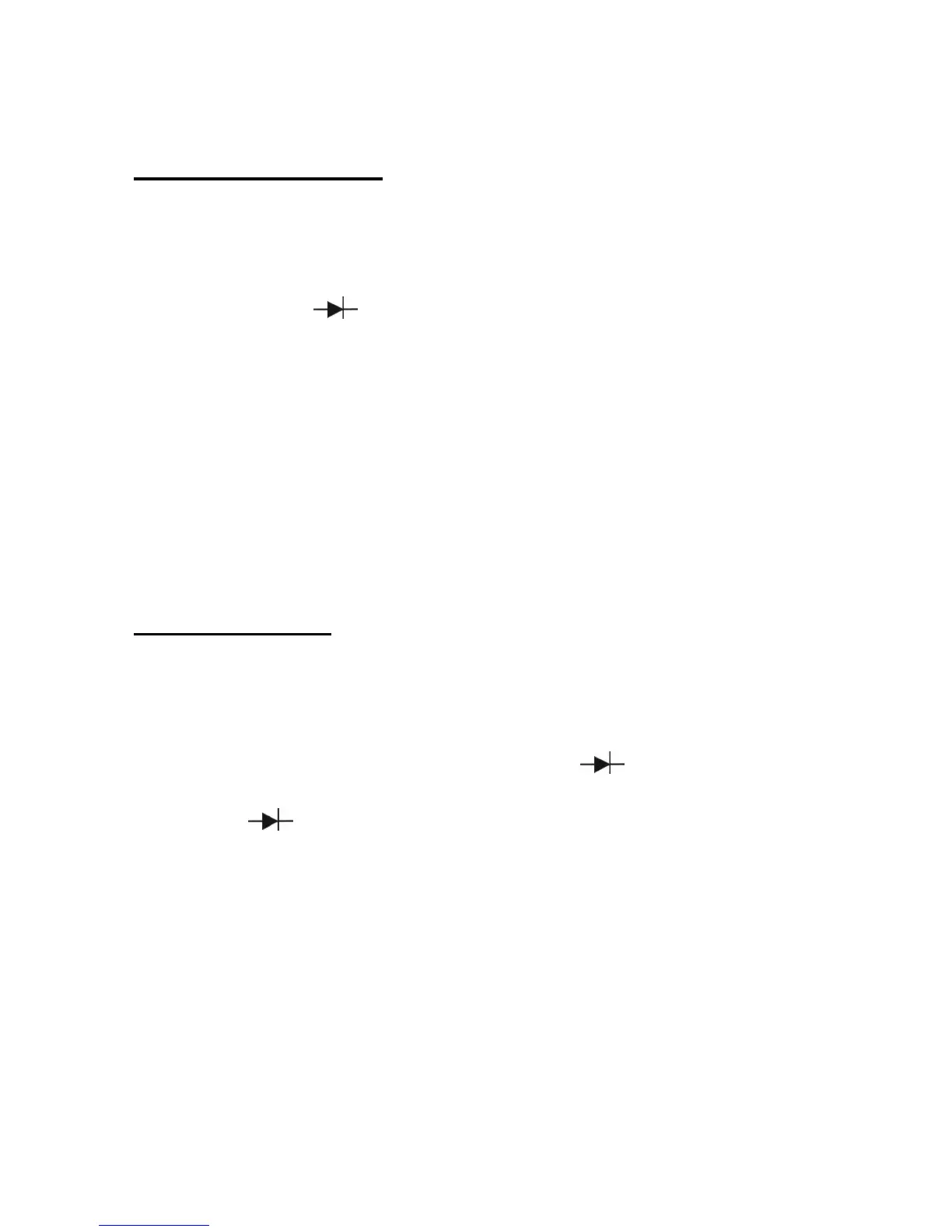The display value is the test lead resistance to be subtracted.
8. After completing measurement, disconnect the test leads.
6.4. Continuity testing
CAUTION!
Measurements must only be made with the circuit power OFF.
1. Select the Ω/ /
°
)
)
)
position by turning the rotary selector
switch.
2. Select
°
)
)
)
by pressing MODE-button.
3. Follow step 2 and 5 as for resistance measurements.
4. An audible tone will sound for resistance less than approx. 50
Ω. After all measurements are completed, disconnect the test
leads from the circuit and from the input terminals.
6.5. Diode testing
CAUTION!
Measurements must only be made with the circuit power OFF.
1. Set the rotary selector switch to the Ω/ /
°
)
)
)
position.
2. Select by pressing MODE-button
3. Follow steps 2 and 5 as for resistance measurements.
4. The red test lead should be connected to the anode and the
black lead to the cathode. For a silicon diode, the typical
forward voltage should be about 0,7 V or 0.4 V for a
germanium diode.
5. If the diode is reverse biased or there is an open circuit the
display shows “OL”.
-32-