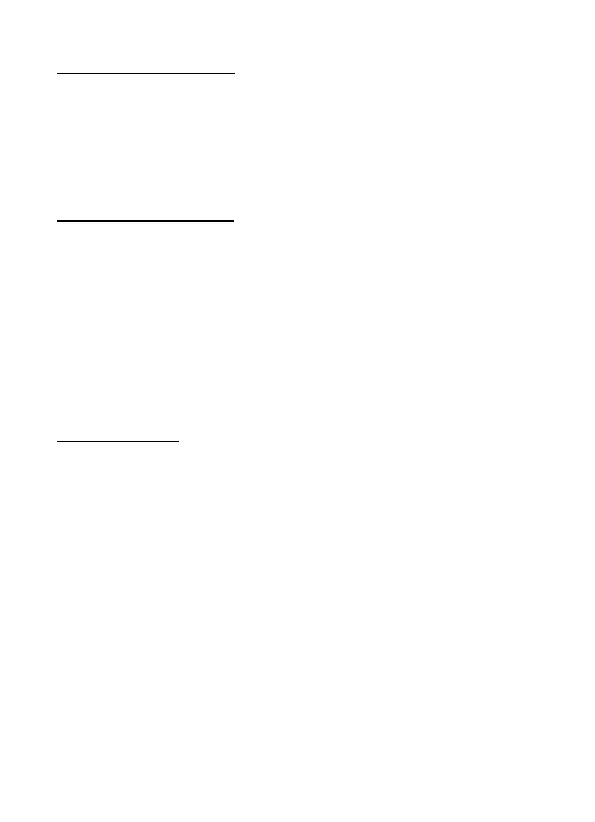4.2. Preparation for use
When unpacked, the tester should be inspected for any visible
signs of damage, and the preliminary checks described in the
user´s manual should be performed to ensure, that it is operating
correctly. If there is any sign of damage, or if the instrument does
not operate correctly, return it to your nearest supplier.
4.3. Preliminary checks
If the battery symbol is shown on the LCD, then replace the
batteries with new 6 alkalines batteries (AA) before proceeding.
Check the current regulation:
1. Connect the current leads to C
1
and C
2
.
2. Select a range, and short the current test leads. The R
C
LED
should go off, indicating that the current regulation is ok.
4.4. Precautions
* Always ensure, that the circuit to be measured is switched
“OFF”, isolated and completely de-energised before connecting
the test leads.
* If it is probable, that the instrument’s protection has been
impaired due to electrical, mechanical or environmental
damage, it must not be used. It should be returned to your
nearest distributor or agent for checking and repair.
* To prevent damage to the liquid crystal display, the minimum
storage temperature of –10°C must be observed. It should also
noted that below 0°C the operation of the LCD will be sluggish.
* If the exterior of the instrument requires cleaning, it should be
done with a sponge and a mild solution of detergent and water.
Other mechanical cleaning agents must not be used.
-36-