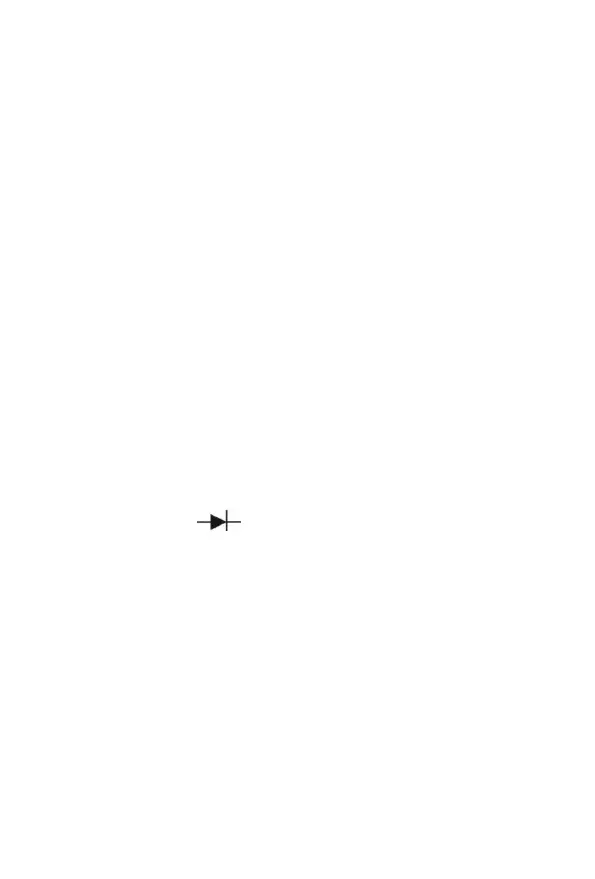42
1. LCD-display
2. REL-button for relative measurement
3. RANGE-button to select the manual measurement ranges
4. backlight/USB for switch-on/off the backlight of display and
activating the interface
5. MAX/MIN-button. Press this key once , the maximum value
is holding (MAX is displayed) and press once again this key,
minimum value on holding (MIN is displayed). To exit
MAX/MIN-mode, press MAX/MIN-button for a second.
6. HOLD-button to enter and exit the hold mode in any mode
of measurement.
7. FUNC-button; use the key as switch of DC/AC, Resistance
/ Continuity/Diode.
8. VAHz/%-button: use the key as switch of V/A/Hz/%duty
cycle
9. PEAK-button: Entering PEAK mode will automatically
execute peak calibration, if peak calibration as never done
before. When press this key, the meter can measure
Maximum peak value, and „Pmax“ sign will be shown on the
LCD display. When press this key again, the meter measure
Minimum peak value and „Pmin“ sign will be shown on the
LCD display. If press and held this key over one second in
„Pmin“ active, the meter returned normal operating mode.
10. Rotary switch to select the several measurement functions.
11. V/Ω/Hz/-II-/ -input terminal
12. COM-terminal
13. 10A-terminal
14. µA/mA-terminal
