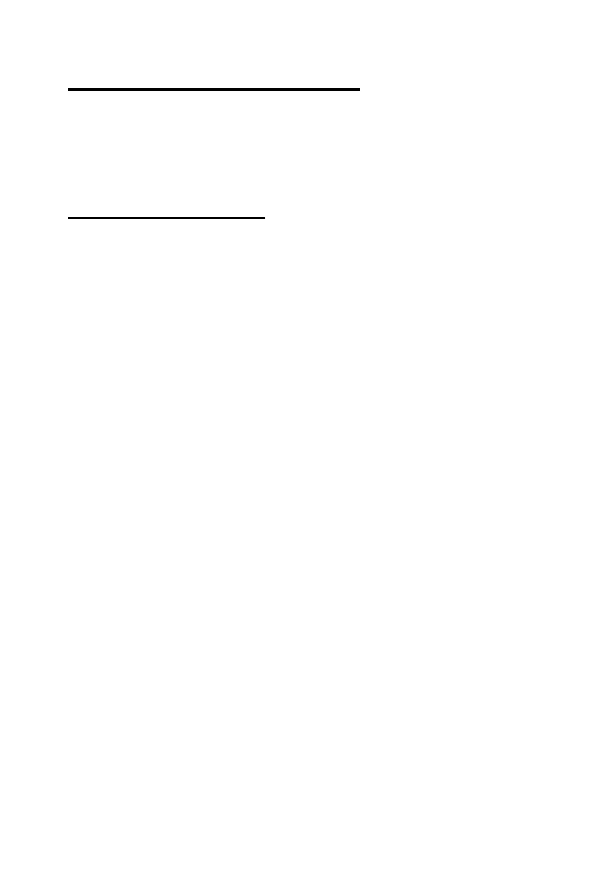44
5. How to make measurements
Warning!
To avoid possible electric shock, instrument damage and/or
equipment damage, do not attempt to take any voltage
measurements if the voltage is above 1000 V DC / 750 V AC.
5.1 Measuring DC Voltage
WARNING!
Do not try to measure a voltage greater than 1000 Volts DC. Since
it may damage your meter and expose yourself to a servere shock
hazard.
Follow these steps to measure DC voltage:
1. Set the rotary selector to the desired position and the range
as required for the voltage level to be measured. If you do not
know the voltage level, start with the rotary selector set to the
highest voltage position and reduce the setting as needed to
get a reading.
2. Plug the black test lead into the meter’s COM terminal and the
red test lead into the V/Ω terminal.
3. Connect the test leads to the DC voltage source you want to
measure.
Notes:
* If polarity is negative, - appears on the left of display.
* For the most accurate measurement, select the lowest possible
voltage range without getting an overload reading.