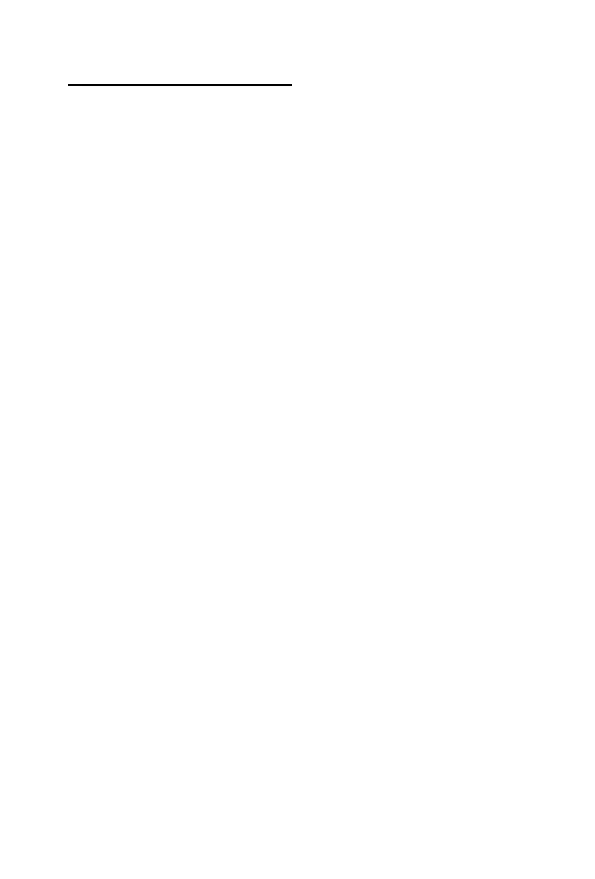46
5.3 Measuring DC/AC Current
Warning!
Never measure currents in circuits with voltages over 250 V
DC/AC. It may damage the meter and expose yourself to a severe
shock hazard. A severe fire hazard and short circuit danger exist
if you apply a voltage with high current capability to this terminal.
The 10 A terminal is fuse protected. Never measure currents
exceeding 10 A. When using this range with high currents, keep
the duty cycle to 30 seconds on load and 15 minutes off load.
Warning!
To avoid electric shock do not measure AC current on any circuit
whose voltage exceeds 250 V AC.
Caution:
Do not make current measurements on the 10 A scale for longer
than 10 sec. Exceeding 10 sec. may cause damage to the meter
and / or the test leads.
1. Insert the black test lead into the negative COM jack.
2. For current measurements up to 2200µA DC, set the function
switch to the "µA" position and insert the red test lead into the
µA/mA-jack.
3. For current measurements up to 220 mA DC, set the function
switch to the "mA" position and insert the red test lead into the
µA/mA-jack.
4. For current measurements up to 10A DC, set the function
switch to the A position and insert the red test lead into the
10A-jack.
5. Press the “FUNC”-button button until "DC" appears in the
display.