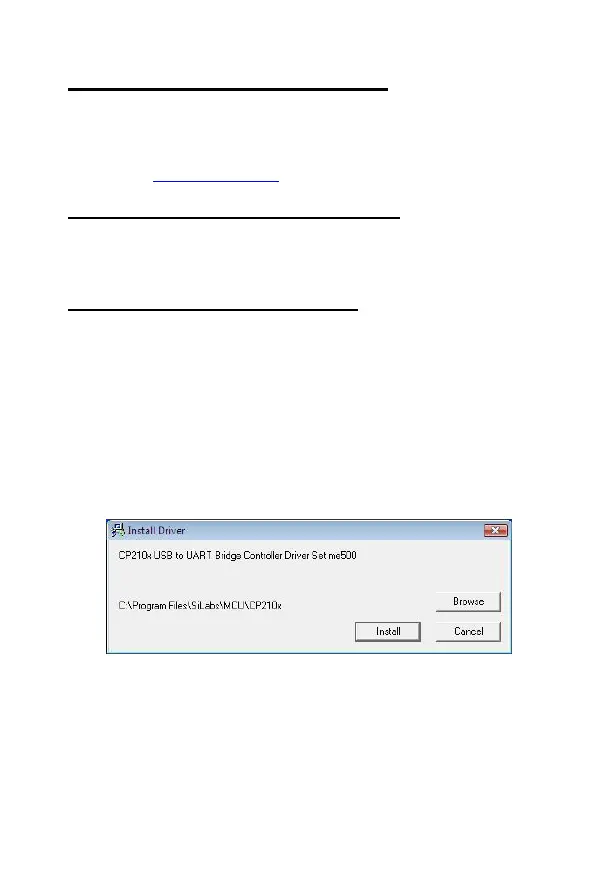52
6. How to use the meter with a PC
Note:
We recommend that instead of installing software from CD, you
download our latest software "PeakTech DMM Tool" from our
homepage: www.peaktech.de
6.1 Connect the Meter to PC with USB cable
In this meter used special USB cable with A type USB connector
and mini-USB connector.
6.2 Installation of application software
First you must be install the USB-RS232 Driver and the Software.
The install process is automotive.
First, insert the CD to the CD driver of PC.
1. Double click PreInstaller.exe from the CP210x Driver
directory.
2. The dialog window will be displayed in the screen of PC as
following and then click the <INSTALL> soft key on the
screen.
3. Click the <FINISH> soft key after the setup is completed.
4. Double click Setup.exe from the Program directory.
5. Connecting the USB Cable between the DMM and PC.
6. First, execute the Multimeter shortcut on the Desktop, so that
will be displayed.
