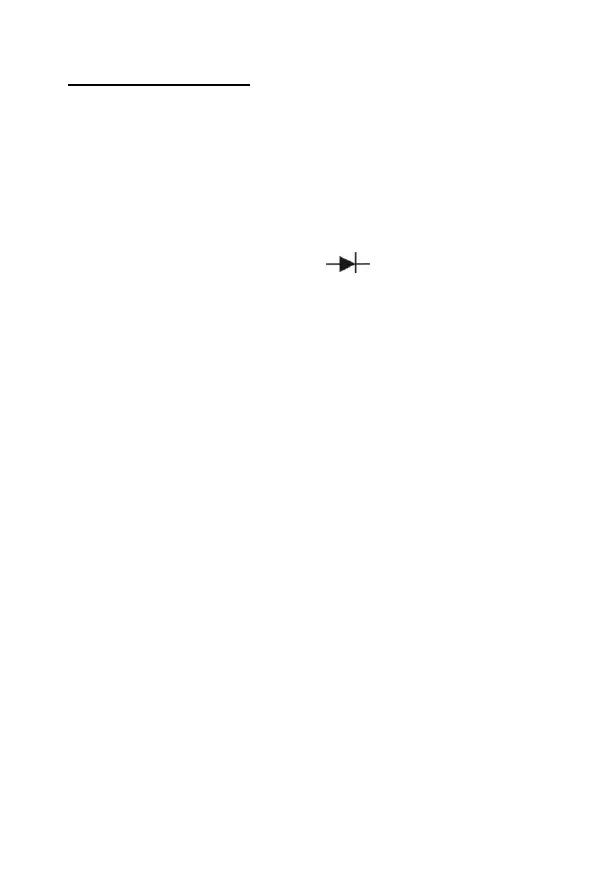51
5.9 Checking Continuity
Continuity testing verifies that circuit connections are intact.
Warning!
Never perform a continuity checking on a circuit that has power
connected.
Follow these steps to perform audible continuity test:
1. Set the rotary selector (10) to Ω/ /
.
))) position.
2. Press FUNC-button until
.
))) is displayed.
3. Plug the black test lead into the meter’s COM terminal and the
red test lead into the V/Ω terminal.
4. Remove power from the circuit.
5. Connect the test lead tips to the object to be measured.
Note:
The buzzer will sound if the measured resistance is approximately
30 Ω and the middle secondary display will show “Short” (for
short).