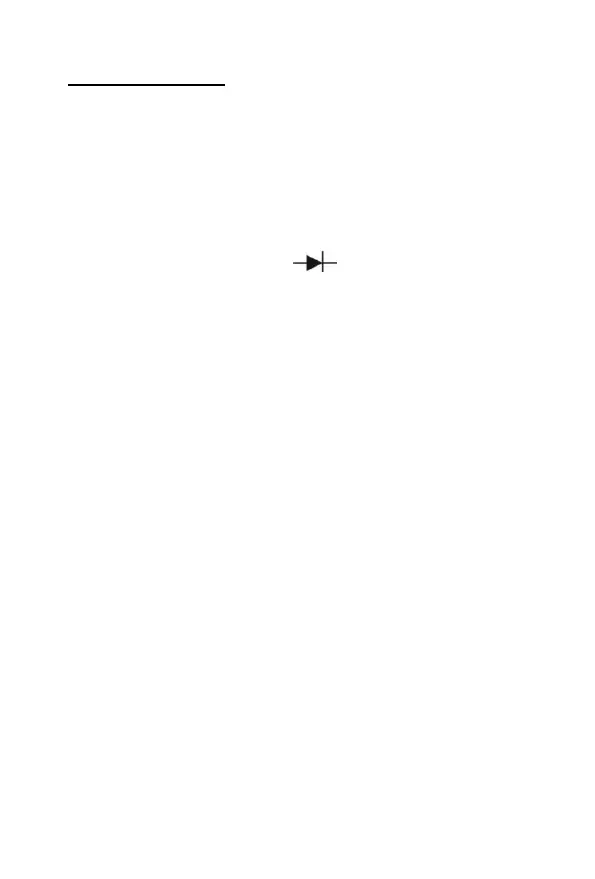50
5.8 Checking Diodes
The function lets you check diodes and other semiconductors for
opens and shorts. It also lets you determine the forward voltage
for diodes.
You can use this function when you need to match diode.
Follow these steps to check diodes:
1. Set the rotary selector to Ω/ /
.
))) position.
2. Plug the black test lead into the COM terminal and the red test
lead into the V/Ω terminal.
3. Connect the test leads to the diode to check and read the
display.
Notes:
* If you check a diode’s forward voltage, you will measure voltage
of approximately 0,7 V (Germanium) or 0.5 V (Silicon) if the
diode is not defective.
* If you reverse the test lead tips which means red to cathode and
black to anode, you checked the so called reverse direction.
* If OL is displayed, it means the diode is open or above 2.0 V
forward voltage. However, if display shows a value between 0
V and approx. 2.0 v, it means a forward drop voltage.
* The meter supplies enough forward voltage to light most LED’s.
However, if the LED’s forward voltage is greater than 2.0 V, the
meter incorrectly indicates that the device is open.