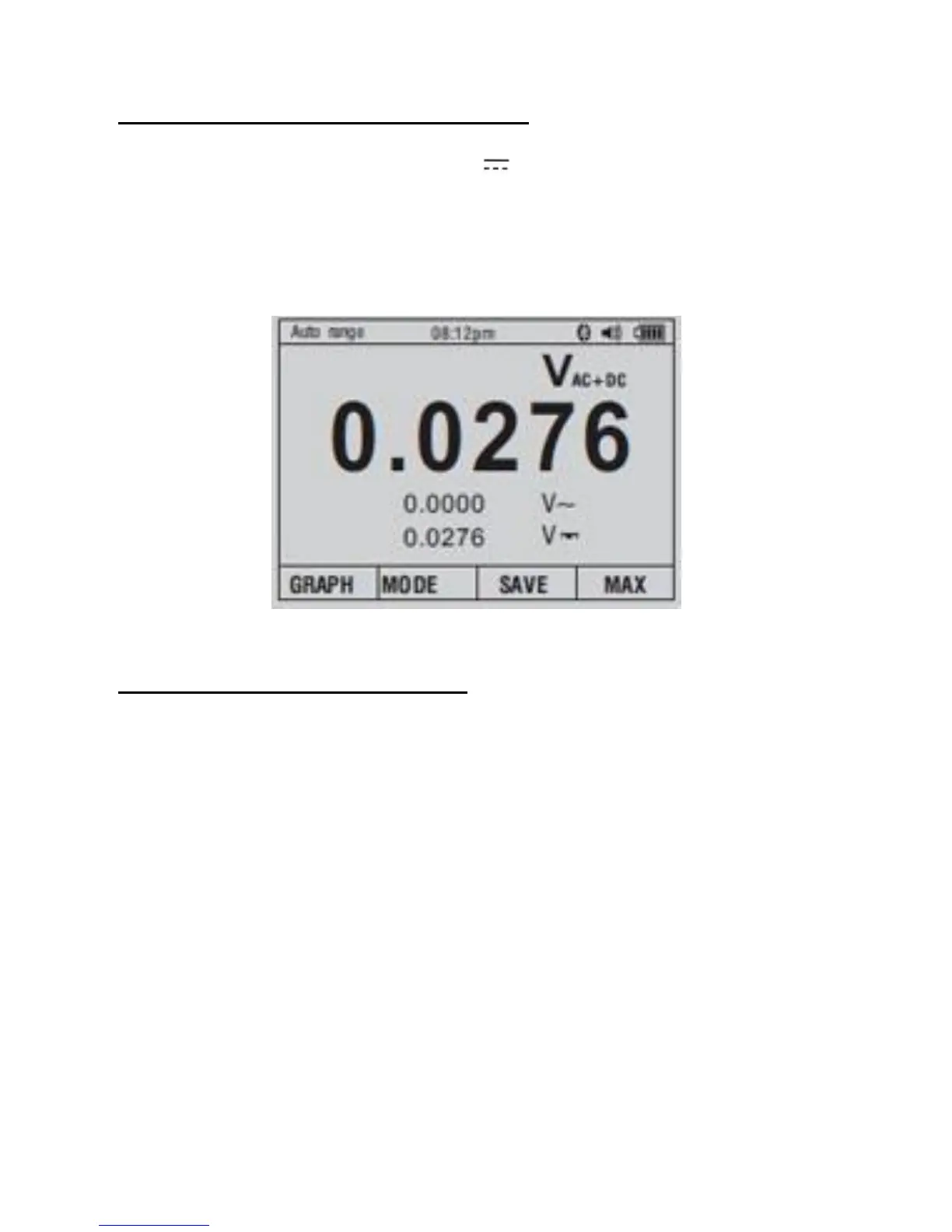5.1.1. AC+DC Voltage measurements
1. Set the function switch to the V position.
2. Insert the black test lead into the negative COM - jack. Insert the
red test lead into the positive V//CAP/Hz%/Temp - jack
3. Press the push-button F2 to indicate “AC+DC” on the display.
4. Read AC+DC measurement value in the display.
5.2. Voltage measurement (mV)
Caution!
Do not measure DC voltages if a motor on the circuit is being
switched ON or OFF. Large voltage surges may occur during the ON
or OFF operations that can damage the meter.
Caution!
Understanding Phantom readings:
In some DC and AC voltage ranges, when the test leads are not
connected to any circuit, the display might show a phantom reading.
This is normal. The meter’s high input sensitivity produces a
wandering effect. When you connect the test leads to a circuit,
accurate reading appears.
-79-