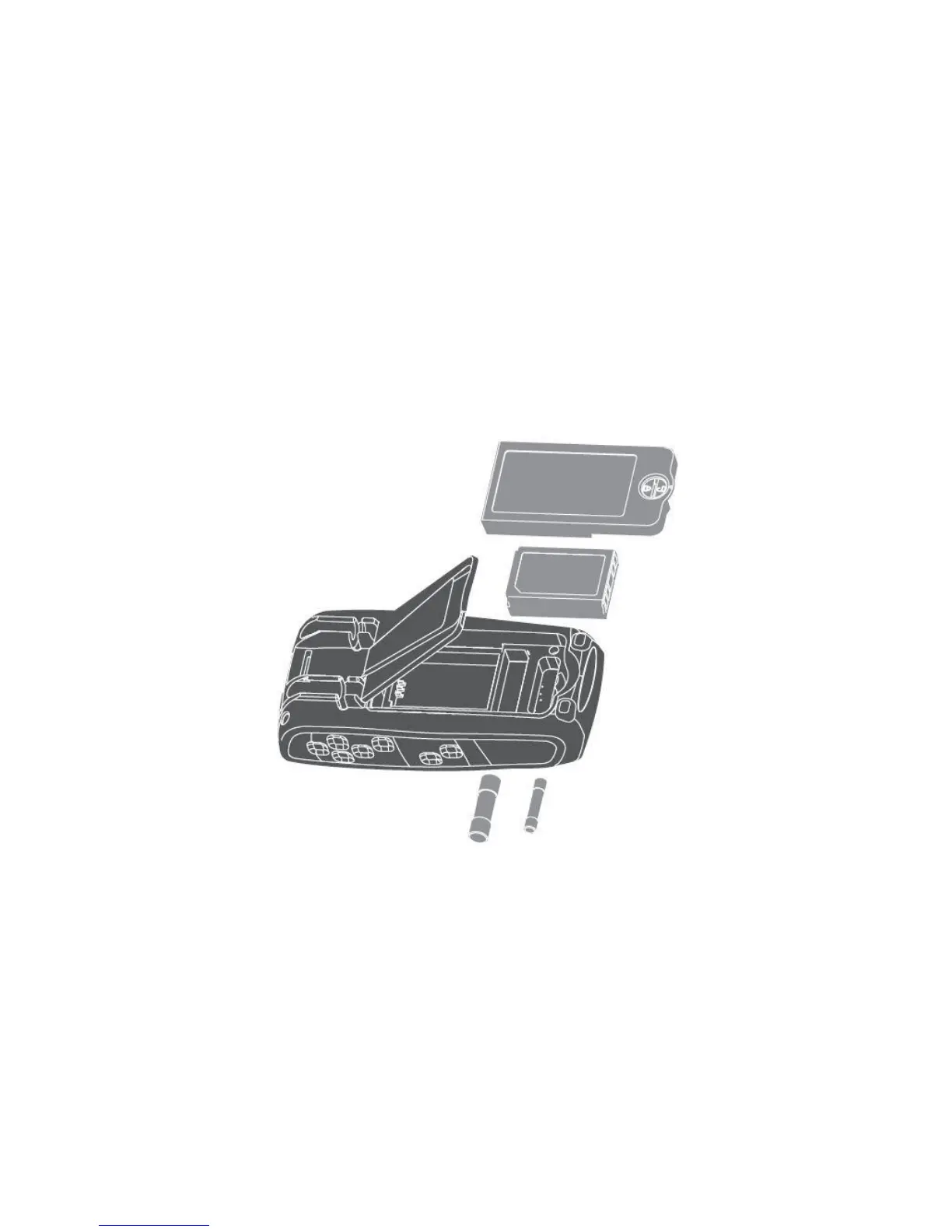9. Replacing the battery
Refer to Figure and replace the batteries as follows:
1. Turn the Meter off and remove the test leads from the terminals.
2. Remove the battery door assembly by using a screwdriver to
turn the battery door screw one-half turn counterclockwise.
3. Replace the batteries with 7.4 volt charge batteries Observe
proper polarity.
4. Reinstall the battery door assembly and secure it by turning the
screw one-half turn clockwise.
-110-