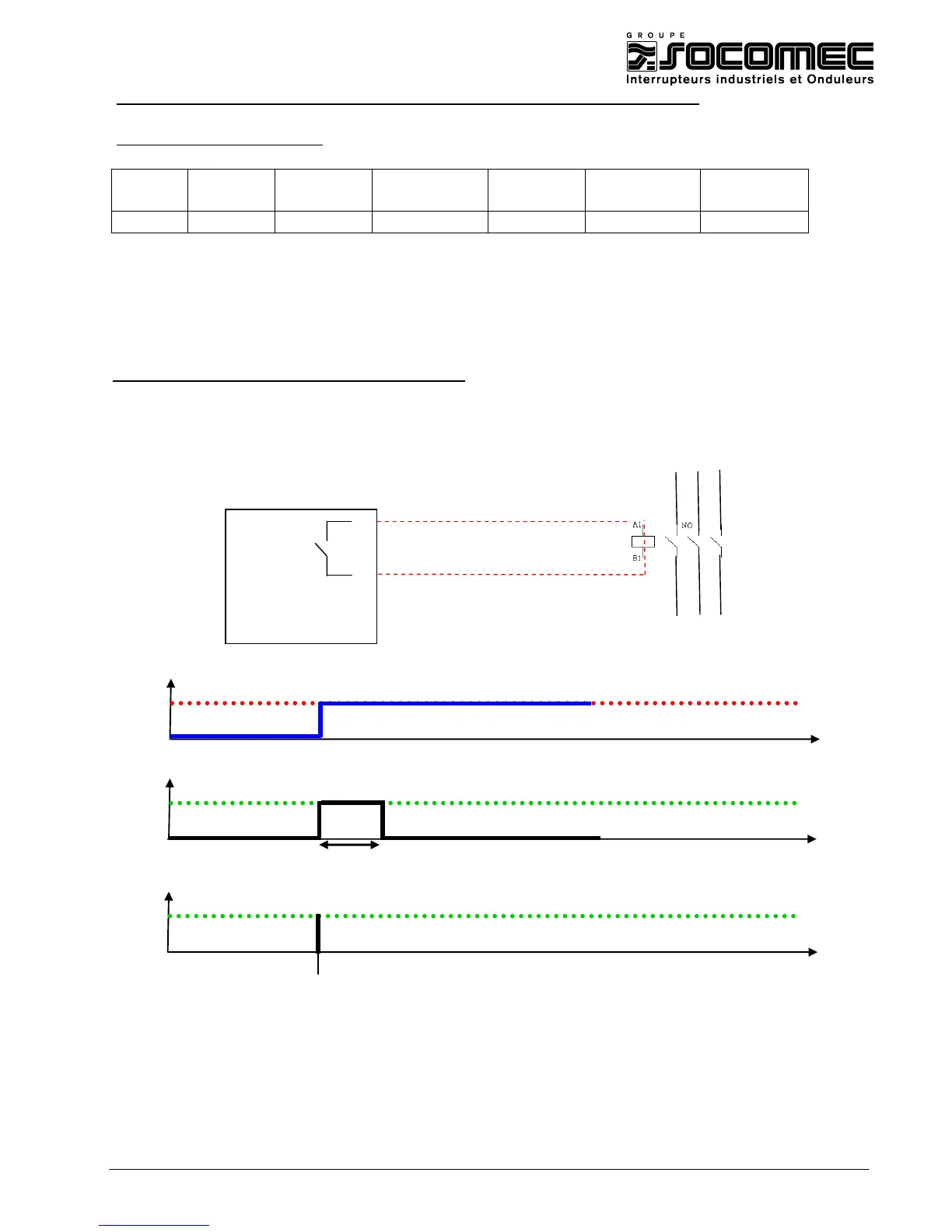-10-
5.5. Anzeige und Funktionstasten
Der Analyzer arbeitet mit fünf verschiedenen Bildmasken um Messergebnisse in der
effektivsten Weise zu präsentieren.
Tabellenform
Dieser Bildschirm gibt eine sofortige Übersicht über wichtige numerische Messwerte.
So wie der Tabellen-Bildschirm unter Spannung / Strom / Frequenz-Modus.
Bildschirminformationen:
(1) Die Kopfzeile zeigt den aktuellen Messmodus.
(2) Statusanzeige und Statuszeile.
(3) Messparameter und Werte. Der Inhalt ist abhängig vom Messmodus, Phasenzahl
und der Verdrahtung.
Funktionstasten:
F1: Für 3-Phasen-Y-Typ Verdrahtungskonfiguration, schalten Sie zwischen
Phasenspannung und Netzspannung um.
F4: Zugriff auf die Trend-Anzeige.
F5: Zwischen RUN und HOLD umschalten.