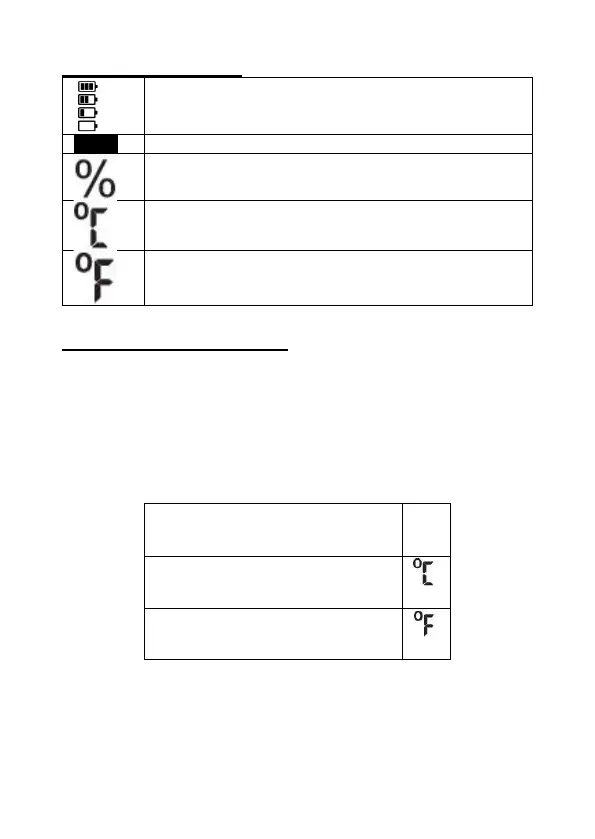4.1. Display Symbols
This icon indicates the battery status. An empty
battery must be replaced as soon as possible and
affect the measurement results negatively
Data-Hold: Keeps the current value in display
Percent (unit of Relative Humidity)
5. Operating Instruction
1. Press the "ON" button to turn on the unit.
2. Select the desired measurement function:
Select the measurement function with the option key (3) on the
device’s side.
The three possible measurement functions are:
% R.H. (Relative Humidity)
°C Temperature Measurement
°F Temperature Measurement
After the desired measurement function is selected, the device
automatically switches from the selection mode to measuring mode
and you can start your measurements.
-14-