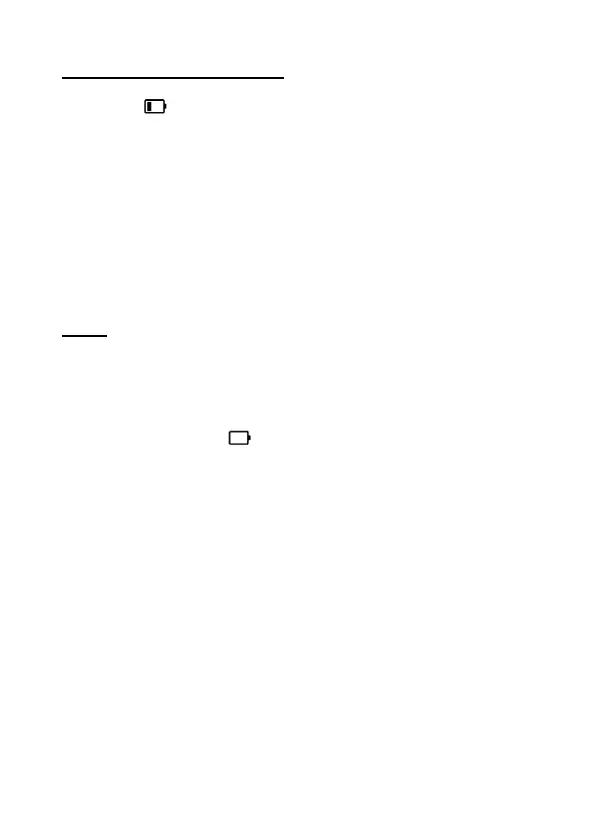7. Battery Replacement
If the sign “ ” appears on the LCD display, it indicates that the
battery should be replaced.
Remove the back cover and open the battery compartment.
Replace the exhausted battery with new battery.
Batteries, which are used up dispose duly. Used up batteries are
hazardous and must be given in the - for this being supposed -
collective container.
NOTE
1. Keep the instrument dry.
2. Keep the probes clean.
3. Keep the instrument and battery out of reach of infant and
child.
4. When the symbol ” ” appears, the battery is low and should
be replaced immediately. When you install battery, ensure the
polarity connections are correct. If you will not use the
instrument in a long period of time, remove the battery.
-16-