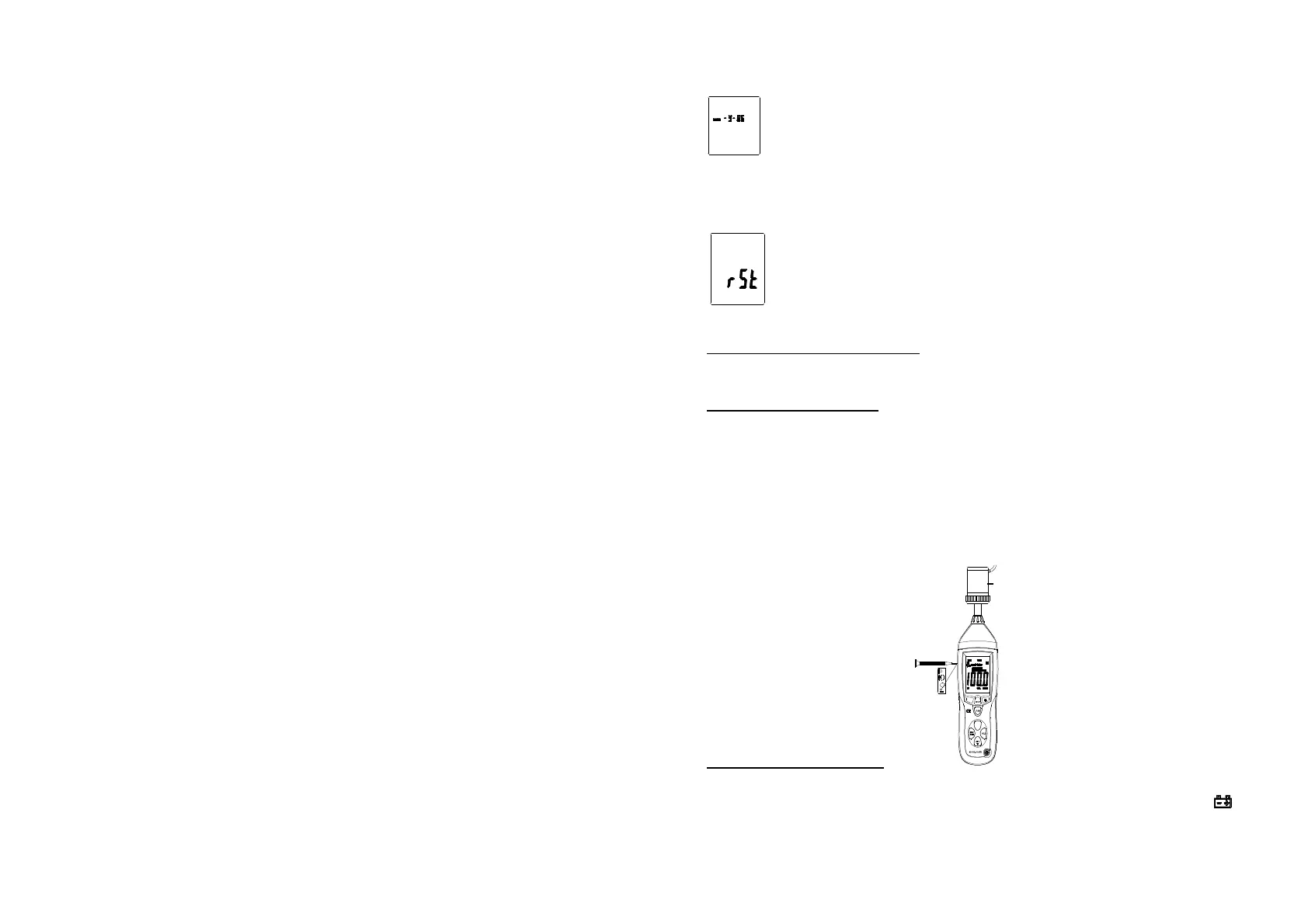The display showing “month” adjustment mode, press LEVEL to make the adjustment; press HOLD
to leave the setup.
Press the SETUP button sixth time, the display showing:
The display showing “year” adjustment mode, press LEVEL to make the adjustment press HOLD to
leave the setup.
Press the SETUP button seventh time, the display showing:
Now, press SETUP button again, and then press HOLD button to save the adjustments.
3.6. Calibration potentiometer (CAL)
For external standard level calibration adjustments by a calibration laboratory.
3.6.1. Calibration Procedures
* Make the following switch settings:
Frequency weighting: A-weighting
Time weighting: FAST
Level range: 50 ~100dB
* Insert the microphone housing carefully into the 1/2 inch insertion hole of the calibrator (94dB /
1kHz).
* Turn on the switch of calibrator and adjust the CAL potentiometer of the unit 94.0dB is
displayed.
NOTE: All products are well calibrated before shipment. Recommended recalibration cycle: 1 year.
3.7. Measurement Preparation
* Remove the battery cover on the back and put in one 9V battery.
* Recover the back cover.
* When battery voltage drops below the operating voltage or battery aging, this symbol will
appear on LCD, replace the 9V battery.
* When the AC adapter is used, insert the plug of the adapter (3.5 Ø) into the DC 9V connector
on the side panel.
-21-
Acoustic Calibrator
REC
FAST
A/C
DC 9V
OUTPUT
CAL