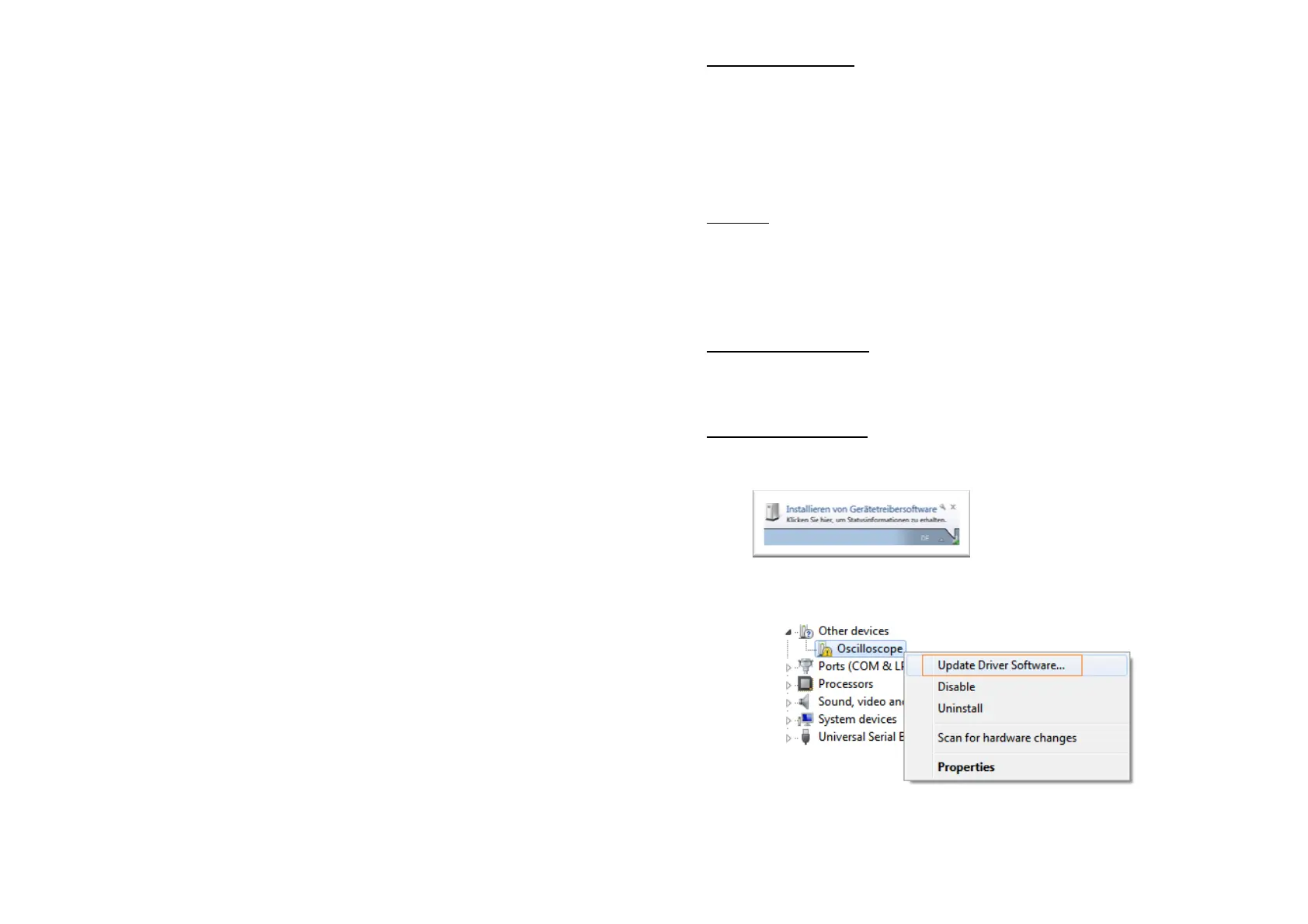3.8. Operating Procedure
* Power on the meter.
* Press LEVEL button to select desired level, base on UNDER or OVER do not appear on LCD.
* Select dBA for general noise sound level and dBC for measuring sound level of acoustic
material.
* Select FAST for instant sound and SLOW for average sound level.
* Select MAX/MIN button for measuring maximum and minimum noise level.
* Hold the instrument comfortable in hand or fix on tripod and measure sound level at a distance of
1~1.5 meter.
3.9. Notice
* Do not store or operate the instrument at high temperature and high humidity environment.
* When not in use for long time, please take out the battery to avoid battery liquid leakage and
cautery on the instrument.
* When using the instrument in the presence of wind, it is a must to mount the windscreen to not
pick up undesirable signals.
* Keep microphone dry and avoid severe vibration.
3.10. Installing the software
* Start windows
* Insert the CD into the CD/DVD-drive.
* Run SETUP.EXE installation program and install it to the referred directory
3.11. USB Drive Installation
* Connect the device to your computer
* Windows displays „New hardware found“
* Open the „Device Manager“ from the “Control Panel“ (START/Control Panel/SYSTEM/Device
Manager)
* Right – click the yellow marked „CP2102 USB to UART Bridge Controller“ symbol
-22-
