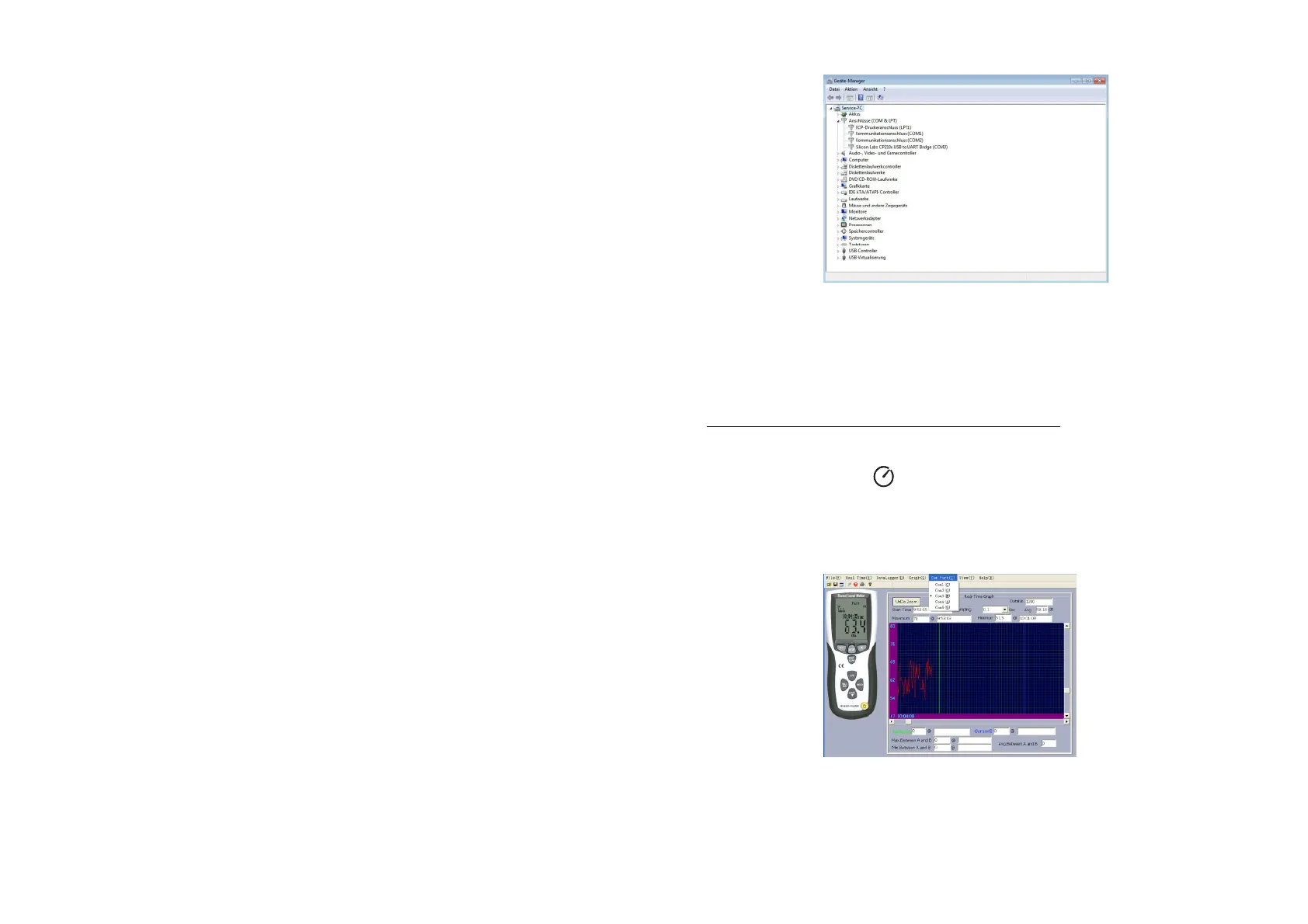* After the installation, please check if the driver is installed correctly in the “Device Manager”
* If the driver is installed correctly, you will find it under “Connections (COM & LPT)” with a COM-
Port number (Standard: COM3)
* A higher COM-Port than COM-4 may cause connection errors. Please set COM-Port manually to
COM-4 if problems occur.
4. Operation mode with PC-connection
4.1. Operation with the delivered software (Real-Time-Mode)
USB communication settings:
Turn on the meter, connect the meter with the computer correctly, choose the software COM3 or
COM4, then press “SETUP”. “ -Symbol” disappears from the display to indicate and disable
auto power off, that USB data is transmitting.
* Start the application software, connect the P 8005 with the usb-cable with your PC.
* Choose in the main menu “COM-PORT” the correct COM-Port.
-24-
