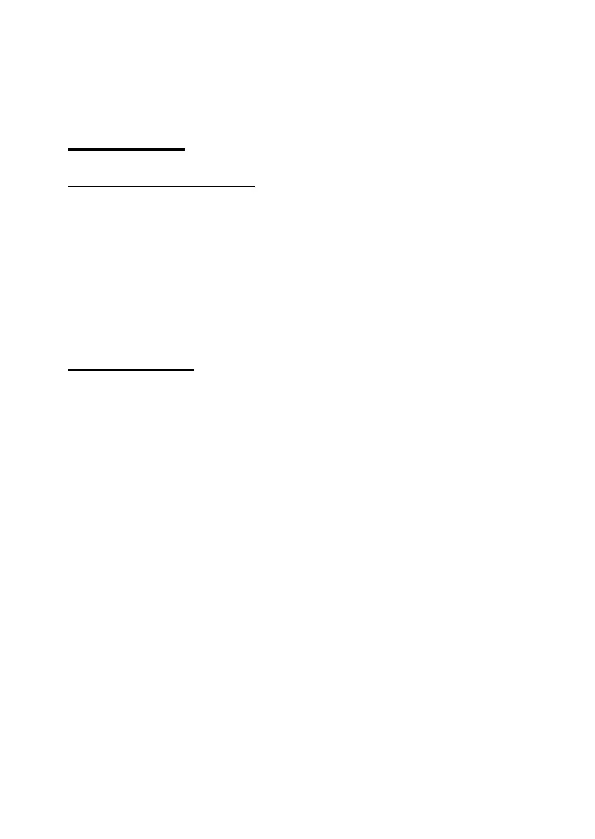27
5. Operation
5.1. General instructions
However, electrical noise or intense electromagnetic fields in the
equipment may disturb the measurement circuit. Measuring
instruments will also respond to unwanted signals that may be
present within the measurement circuit. Users should exercise
care and take appropriate precautions to avoid misleading results
when making measurements in the presence of electronic
interference.
5.2. Capacitance
WARNING !
Discharge capacitor before trying to measure it!
1. Set the Function/Range switch to the desired range
2. Press L/C switch to activate C-Function.
3. Insert the test leads directly into the socket or test leads
socket CX.
4. Read the capacitance directly from the display
NOTE:
In lower range substract residual offset reading from the result
with test leads opening.
WARNING !
Never apply an external voltage to socket damage to the meter
may result.