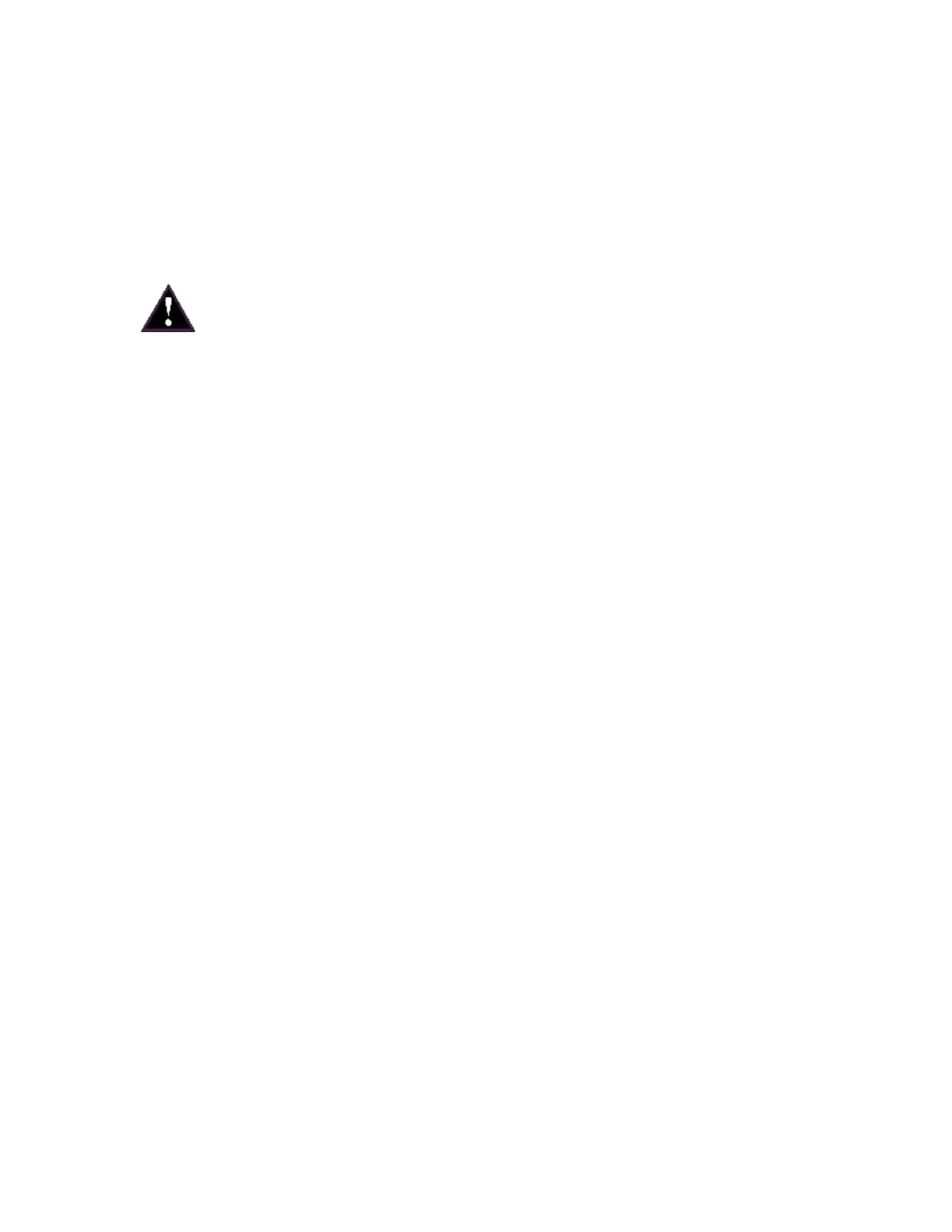Loudspeaker System Specifications
10
(approx. 18 mm). When using a Peavey Versamount™ 70 mounting bracket
and lock washer, the length of the bolt should not exceed 1.00” (approx. 25 mm).
Group D should use an M8, grade 8.8 or better, 1.25 mm per thread, metric bolt,
that does not penetrate the cabinet past the cabinet surface more than 0.400” (10
mm). When using a Peavey Versamount™ 70 mounting bracket and lock
washer, the length of the bolt should not exceed 3 / 4” (approx. 20 mm).
WARNING! (note to structural engineer)
The thread insertion depth past the surface of the cabinet of the end of the
mounting bolt should not be more than 0.787” (20 mm) for insert groups A, B,
and C, and not more than 0.400” (10 mm) for Group D.
If these thread insertion depths are exceeded, then the inserts may be damaged
or unseated from the cabinet, severely compromising the mounting integrity of
the cabinet!
For maximum mounting strength, safety and reliability, the bolt threads should
engage at least 8 mm of depth for Group A, B, C, and D.
The PVX™p 10 Bluetooth® mounting insert groups C, and D are designed to be
used with the Peavey® Versamount™ 70 mounting bracket (00454470 black,
00454460 white. It can also be used with the Peavey® Wall-Mount Speaker
Stand (00922940 black, 00487390 white), which will fit into the built-in stand
mount cup on the bottom of the cabinet.
Connecting AC Power To The PVX™p 10 Bluetooth®
The PVX™p 10 Bluetooth® comes with an 6-foot IEC connection AC power cord.
If you are using an extension cord or power strip with this powered speaker,
make sure it is of good quality and of a sufficient current capacity to maintain
safety and maximize the power output capability of the PVX™p 10 Bluetooth®.
For maximum undistorted output, do not connect any other device to the same
extension cord that the PVX™p 10 Bluetooth® is connected to. Do not exceed
the rated current capacity of the extension cord with the sum total of all units
connected to it.
When first plugging in the AC cord, make sure the power switch is in the Off
position, and then turn it On only once the power cord has been connected.
Built-in muting will engage when the proper sequence of steps is taken.
Special Note for Permanent Installation
When installing the PVX™p 10 Bluetooth®, AC power runs will be used and a
certified electrician should be consulted to be sure that all AC wiring complies
with local codes and regulations. It is also advisable to use a cable clip properly