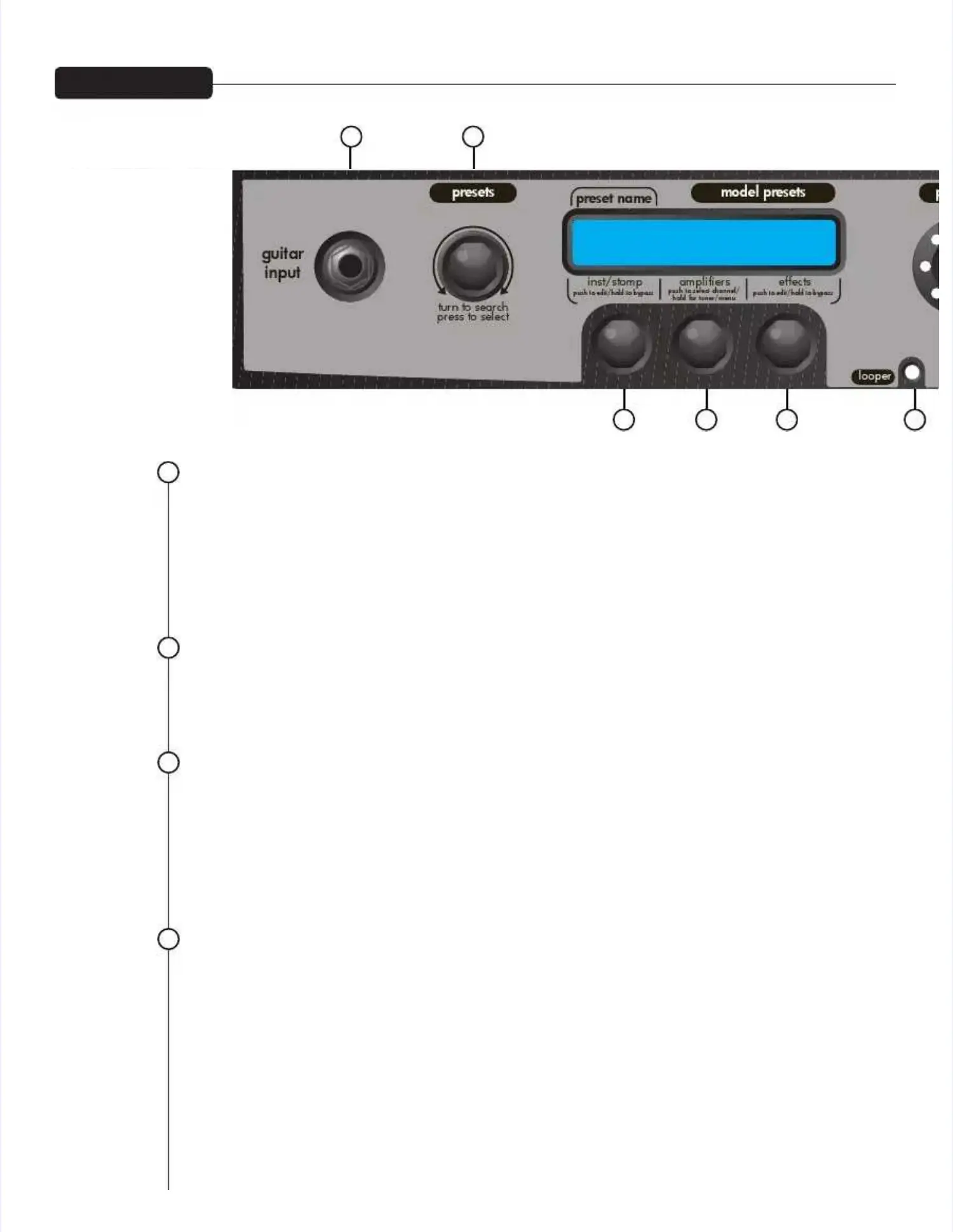VarIabVarIabLE INStrumENt LE INStrumENt INputINput
On the VIP 3, you can input an electric, an acoustic, or a bass guitar. On the VIP 3, you can input an electric, an acoustic, or a bass guitar. There are amp models for all 3There are amp models for all 3
instrument types. instrument types. Once you plug into the amp, you select the Once you plug into the amp, you select the instrument bank. The amp then changes itsinstrument bank. The amp then changes its
input sensitivity and gain structure to match your selection.input sensitivity and gain structure to match your selection.
NOtNOtE: VIp alifes e designed o E: VIp alifes e designed o e sed wih insens wih e sed wih insens wih ssive eleconics. When singssive eleconics. When sing
insens wih cive eleconics, he vole of he insens wih cive eleconics, he vole of he insen need o insen need o e edced o evene edced o even
cliing (nwned disoion).cliing (nwned disoion).
prESEtS ENCODErprESEtS ENCODEr
The VIP 3 includes oThe VIP 3 includes over 400 user definable preset locations! ver 400 user definable preset locations! Use this encoder to scroll though them andUse this encoder to scroll though them and
when you find the preset you are looking for, press the encoder to call up that preset. when you find the preset you are looking for, press the encoder to call up that preset. Presets in bank C arePresets in bank C are
designated for use with acoustic guitar and presets in bank D are designed for Bass.designated for use with acoustic guitar and presets in bank D are designed for Bass.
INStrumENt/StOmp ENCODErINStrumENt/StOmp ENCODEr
Turning the Instrument/Stompbox Encoder allows the user to select the desired instrument or effectTurning the Instrument/Stompbox Encoder allows the user to select the desired instrument or effect
by highling the effect and pressing the encoder. After you’ve made your selection, press the encoderby highling the effect and pressing the encoder. After you’ve made your selection, press the encoder
momentarily to enter Edit mode (Item 13). Pressing and holding the encoder will toggle the effect ormomentarily to enter Edit mode (Item 13). Pressing and holding the encoder will toggle the effect or
instrument on and off. instrument on and off. When the effect or When the effect or instrument is on, the instrument is on, the name will be in UPPER CASE. name will be in UPPER CASE. When theWhen the
effect or instrument is bypassed, the name will be displayed in lower case.effect or instrument is bypassed, the name will be displayed in lower case.
NOtNOtE: this encode lso E: this encode lso seves ohe fncions, see seves ohe fncions, see pese Secion fo oe infoion.pese Secion fo oe infoion.
ampS ENCODErampS ENCODEr
Turn this knob to select your amp model then press the encoder to make the selection. Each amp has 3Turn this knob to select your amp model then press the encoder to make the selection. Each amp has 3
channels, no icon (6505) represents the clean channel, a square (6505channels, no icon (6505) represents the clean channel, a square (6505nn) represents the medium ) represents the medium gaingain
channel, and a star (6505*) represents the hichannel, and a star (6505*) represents the high gain channel. gh gain channel. Momentarily pressing the amps encoder willMomentarily pressing the amps encoder will
change channels on the amp.change channels on the amp.
Press and hold for 2 seconds to enter Tuner mode, keep pressing to enter the System Menu mode.Press and hold for 2 seconds to enter Tuner mode, keep pressing to enter the System Menu mode.
NOtNOtE: this encode lso E: this encode lso seves ohe fncions, see seves ohe fncions, see pese Secion fo oe infoion.pese Secion fo oe infoion.
TUNER MODE: The tuner is shown on the screen, and an icon will indicate whether the note is sharp or flat.TUNER MODE: The tuner is shown on the screen, and an icon will indicate whether the note is sharp or flat.
If the icon is to the right of the middle you are sharp (Tune down). If the icon is to the right of the middle you are sharp (Tune down). If the icon is to the left of the middle,If the icon is to the left of the middle,
you are flat (Tyou are flat (Tune up). une up). The guitar is in tune when the icon iThe guitar is in tune when the icon is directly in the middle.s directly in the middle.
VIVIp p 3 F3 Foon n ppnenell
00
11
22
33
11
2 2 3 3 44
00
1212
