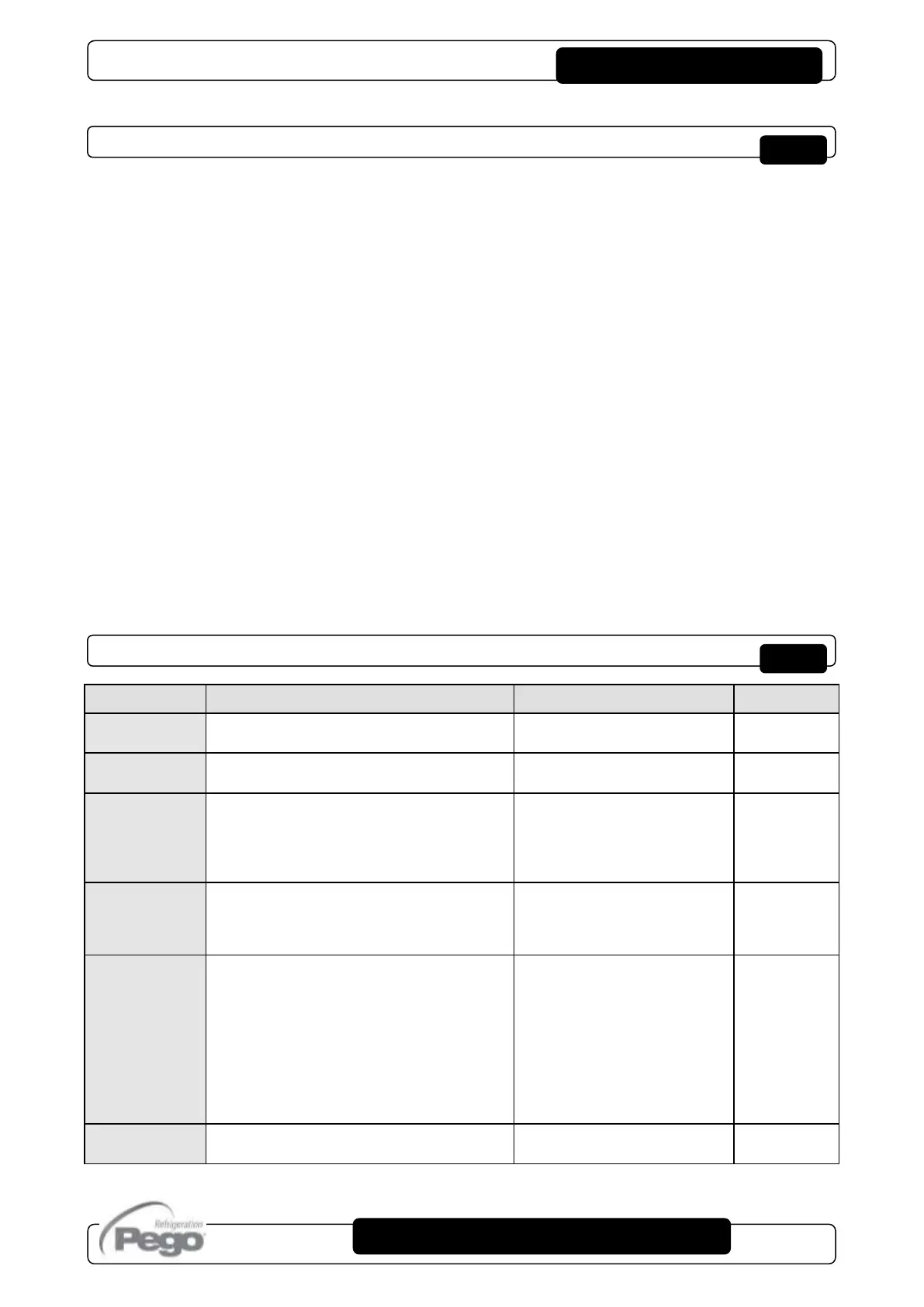PLUS300 EXPERT U THR
Pag. 17
USE AND MAINTENANCE MANUAL
SECOND LEVEL PROGRAMMING (Installer Level)
To access the second programming level press the UP () and DOWN () keys and the
LIGHT key simultaneously for a few seconds.
When the first programming variable appears the system automatically goes to stand-by.
1. Select the variable to be modified by pressing the UP () and DOWN () keys.
When the parameter has been selected it is possible:
2. To display the parameter setting by pressing the SET key.
3. To modify the parameter setting by pressing the SET key and pressing the () or ()
key.
4. When setting has been completed you can exit the menu by pressing the () and ()
keys
simultaneously and keeping them pressed until the cold room temperature reappears.
5. Modifications are saved automatically when you exit the configuration menu.
6. Press STAND-BY to enable electronic control.
LIST OF 2
ND
LEVEL VARIABLES (Installer Level)
Microdoor input status (with door closed)
0 = usually open
1 = usually closed
main alarm digital input status
Fans status when cold, hot,
humidification and dehumidification are
at a stand-still
0 = Fans in continuous start
1 = Fans switched-off if cold,
hot, humidification and
dehumidification switched-off
Fans pause during defrosting
0 = Fans working during
defrosting
1 = Fans not working during
defrosting
Evaporator fans activation for air
recirculation. The fans activate for a time
defined by F7 if they have not started working
for the F6 time.
If activation time coincides with the defrosting
time, end of defrosting is awaited.
The speed of the fans (high/low) is the same
as that selected for the phase in progress.
0 – 240 min
0 = (function not activated)
Evaporator fans duration for air
recirculation. Fans working time for F6.
CHAP. 5 - Parameters programming