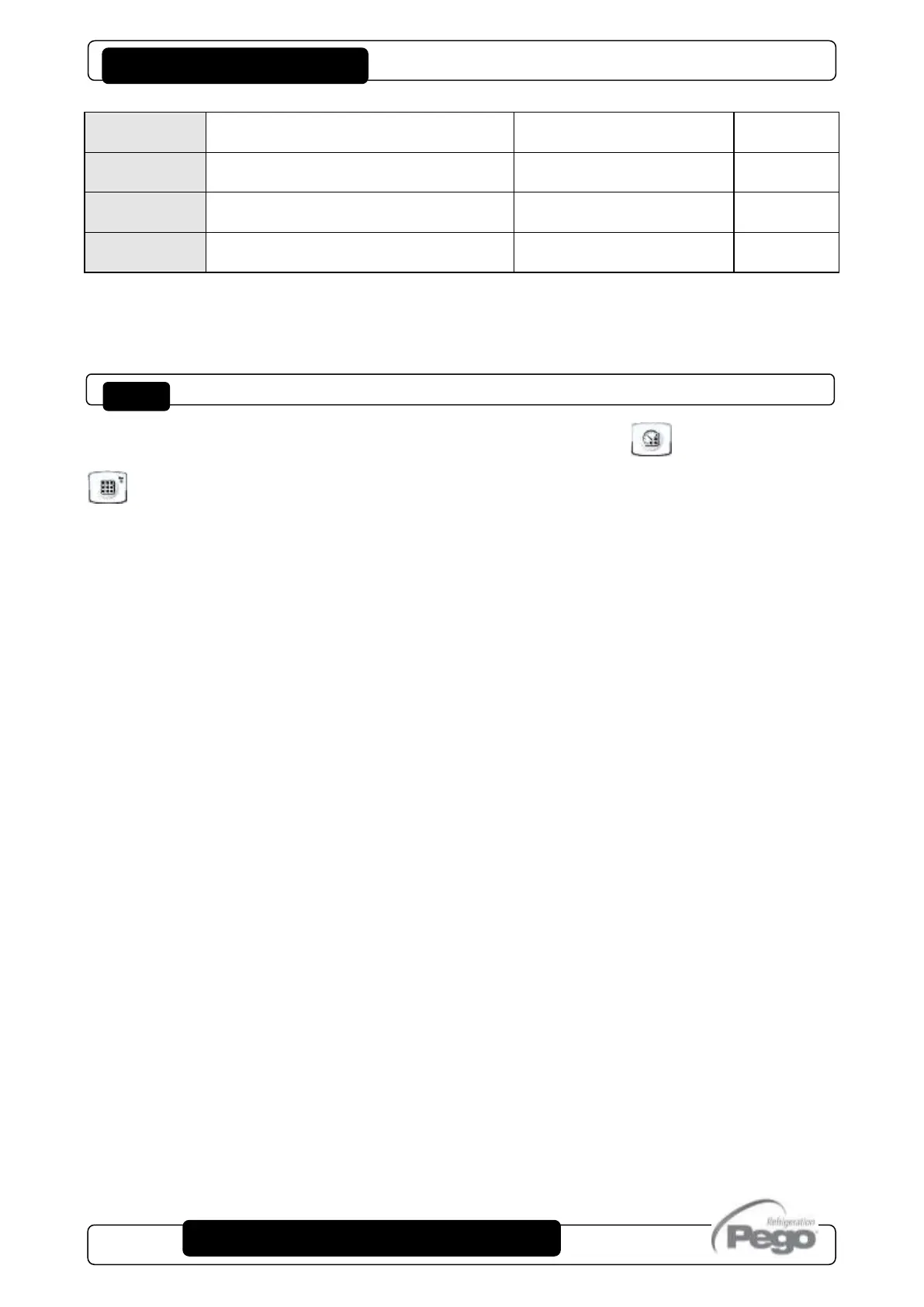PLUS300 EXPERT U THR
Pag. 20
USE AND MAINTENANCE MANUAL
Shows the software release
AUTOMATIC PROGRAMS Pr1, Pr2, Pr3, Pr4, Pr5
To access the automatic programmes parameters, keep keys START/STOP and
SET pressed for a few seconds (the function is active only if Cg=0).
1. Using key () or key () select the program to be amended. After having selected the
program, press the SET key to display the parameters.
2. Using key () or key () select the parameter to be amended.
3. Amend the setting by keeping the SET key pressed and by pressing one of the keys
() or ().
4. Once configuration values have been set, to exit the menu press keys () and ()
simultaneously keeping them pressed for a few seconds, until the temperature value
appears.
5. Memorisation of the amendments made to the variables will happen automatically when
exiting the configuration menu. Exiting from the menu happens spontaneously after an
inactivity period or by simultaneously pressing keys () and () for a few seconds.
The following table represents any one of the Pr1, Pr2, Pr3, Pr4, Pr5 programmes.
CHAP. 5 - Parameters programming