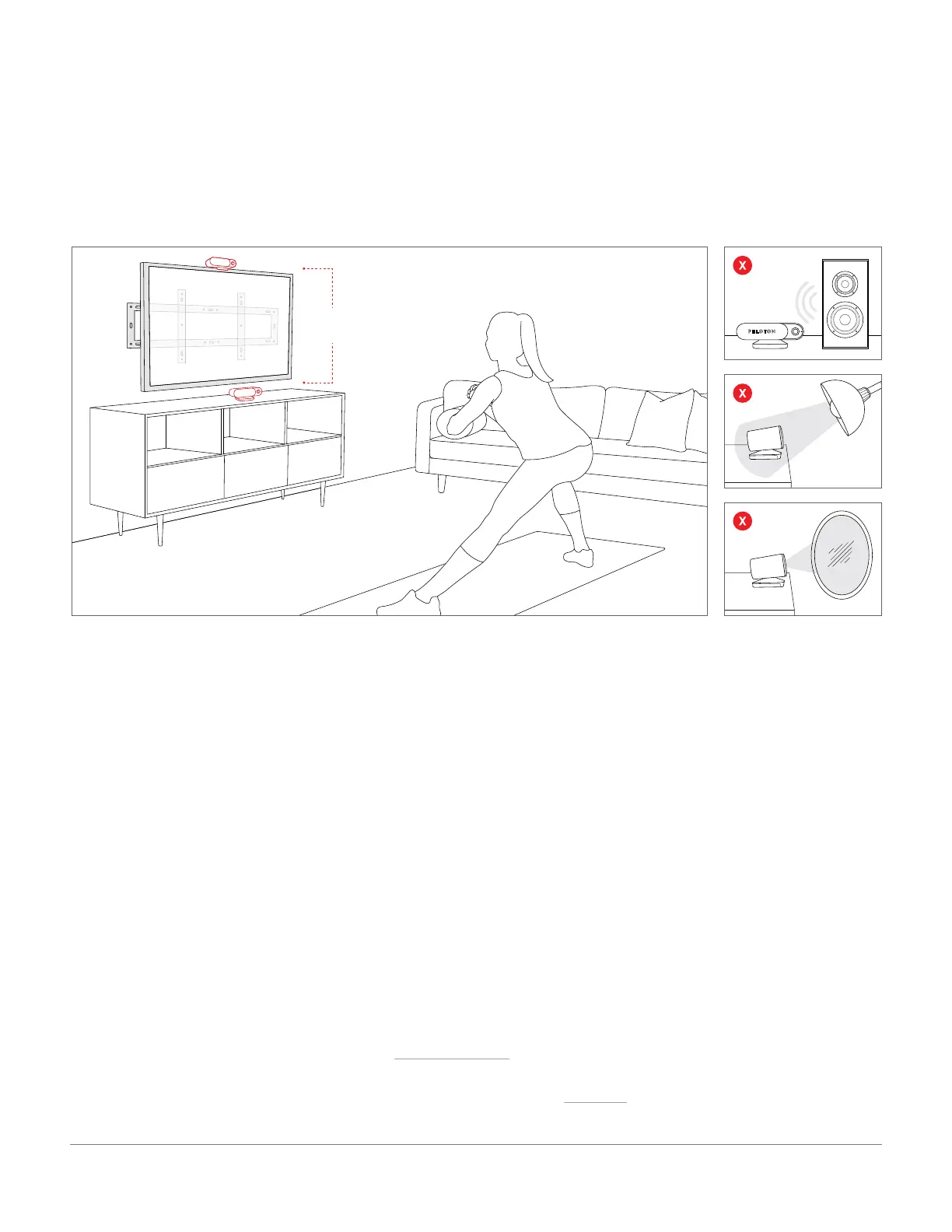INSTALLATION
WHERE TO PUT YOUR GUIDE
Finding the right spot to install the Peloton Guide will help you get the most out of the camera and voice features. Use these guidelines
to get set up. After you turn on the Guide, you can refine its position with the help of the camera view.
SPACE
Make sure you have plenty of space to work out.
y Give yourself at least 4.5 × 6 feet/1.4 × 1.8m of unobstructed space--about the size of two yoga mats side by side.
y Orient your mat with the long side facing the camera for better tracking.
y Always make sure your workout area is free of obstructions, including furniture you could bump into and objects you could step on or
trip over.
y If you plan to work out with others, you will need to be an arm's length away from them at all times.*
* When working out with others, note that:
y Movement Tracker will not support multiple users.
y Only the logged-in user will receive credit for the class.
ANGLE
Put the Guide somewhere where the camera can capture your entire body with your arms raised.
y A height of 3 to 6 feet/0.9 to 1.8m from the ground should let the camera see you without distorting your image.
y If you’re too close to the camera when working out, the camera won’t be able to see all of you.
y If you’re too far from the camera when working out, Movement Tracker (see p. 26) may not be able to correctly identify your
movements. Try to stay within 6.5 ft/2 m.
y You can locate the Guide to the side of your workout area, but keep in mind that Self Mode (see p. 25) could show a confusing angle.
INSTALLATION | 11
OR
