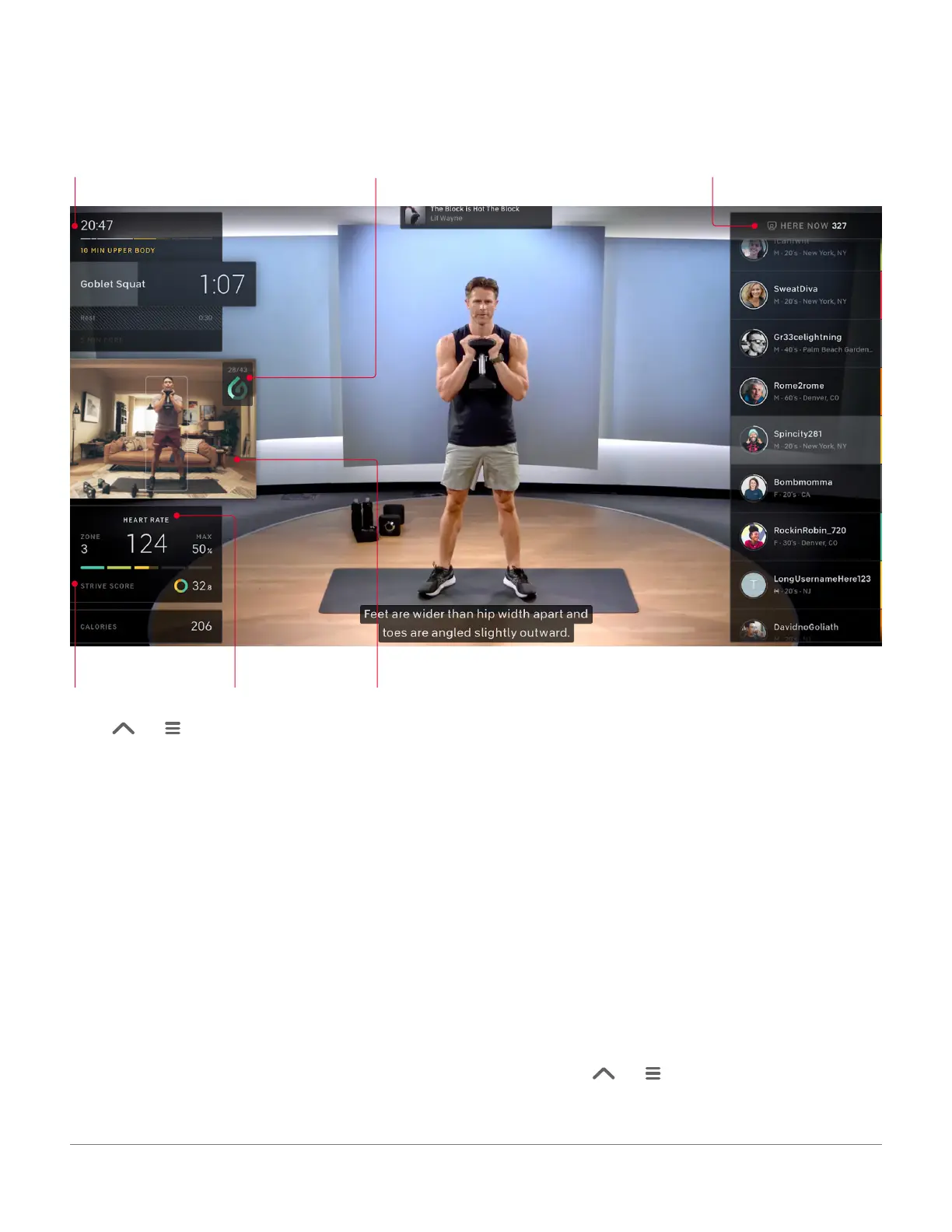TAKING A CLASS
CLASS SCREEN
Press or during a class to hide or minimize any module, manage connected devices, or control subtitles.
CLASS TIMER
The Class Timer lives at the upper left of the Class Screen and helps you keep track of where you are in the class.
In the top section, you’ll see the time remaining in the class and a timeline with the current segment highlighted.
Below that, you’ll see the current movement and a countdown to the next one. Upcoming movements at the bottom of the timer help
you prepare for what’s coming next.
SELF MODE
In Self Mode, you’ll see yourself on screen next to your instructor as you’re guided through class. Do your best to reflect the instructor’s
movements and correct your own form as you go.
To change the size or location of the Self Mode window, or to hide it completely, press or and select another view option.
You can also turn off Self Mode by sliding the Peloton Guide’s camera cover over the lens.
CLASS TIMER
SELF MODEHEART RATE
MOVEMENT TRACKER
HERE NOW
STRIVE SCORE
TAKING A CLASS | 25
