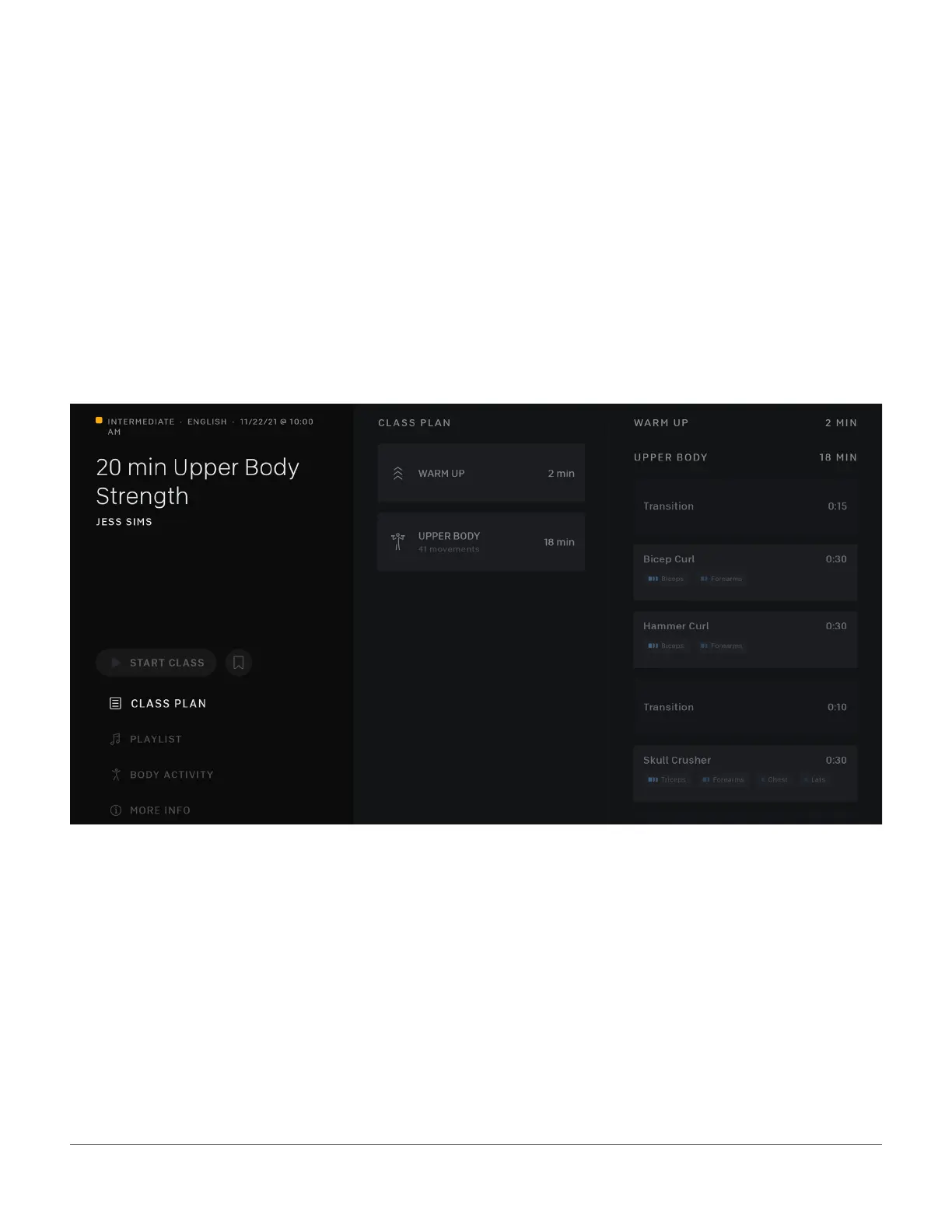TAKING A CLASS
Select a class from the Home screen, Classes, Programs or Collections to pull up the class details.
Class details include:
y Class Plan: a detailed rundown of the segments and movements in a class
y Playlist: all songs that will be played during a class
y Body Activity: a snapshot of which muscle groups are targeted in a class
y More Info: extra information including a class description, other Members’ class ratings, and available subtitles
CLASS PLAN
Select Class Plan for a detailed rundown of the segments and movements in a class.
First, you’ll see the class divided into segments, like Warm Up, Core, and Upper Body.
Select a segment or navigate to the right side of the screen for a complete list of the movements used in the class.
Focus on an individual movement to find out what muscle groups it targets and see a short video demonstration. Select the movement
for detailed information, including lists of similar movements and modifications, and even Try Movement with the help of a video
tutorial.
TAKING A CLASS | 23
