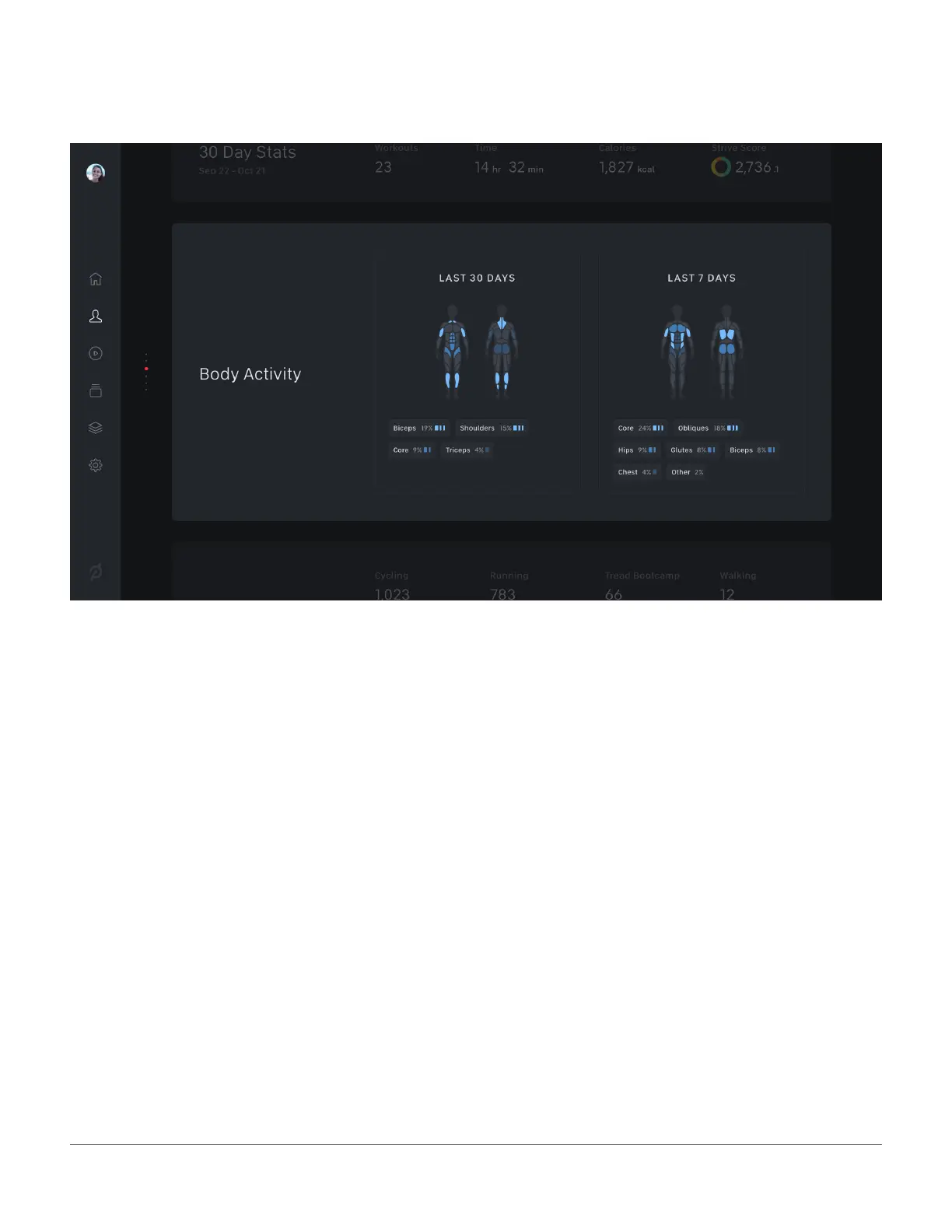USING THE PELOTON GUIDE
Body Activity highlights the muscle groups you’ve worked on most in the last week and month.
30 Day Movement Tracker Highlights shows your best moves and the moves that could use some work, based on your recent activity.
Total Workouts shows the number of Peloton Workouts you’ve completed in each discipline.
Recent Workouts shows the last classes you took. Select to see the complete list of your workouts in the Workouts tab. Select an
individual workout to see more details on how you did.
Recent Achievements shows badges you earned by hitting milestones, participating in special events, and working out with friends.
Select to see the complete list of your badges in the Achievements tab.
USING THE PELOTON GUIDE | 19