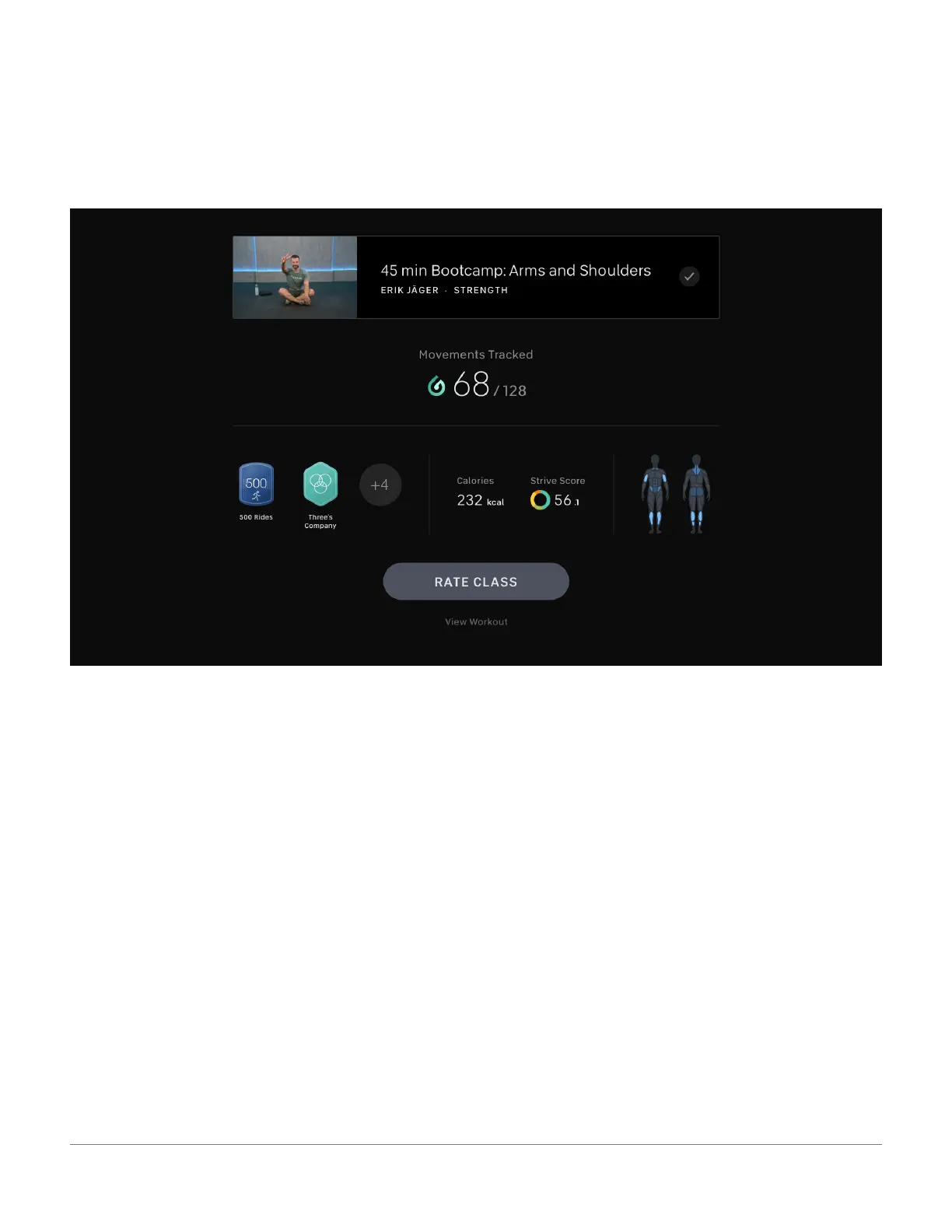TAKING A CLASS
POST-CLASS
When a class is over the Peloton Guide will show you a snapshot of how you did, including how many movements it tracked, and which
muscles you worked hardest.
Select Workout Details for more details on your performance, including a list of movements that the Guide didn’t see you complete,
Strive Score and heart rate information, and any achievements you earned during the class. You can access this information at any
time by navigating to Profile › Workouts and selecting the class.
Select Rate Class to assign a difficulty rating, or give a score to the instructor or playlist. These ratings will help other users choosing a
class.
TAKING A CLASS | 27
