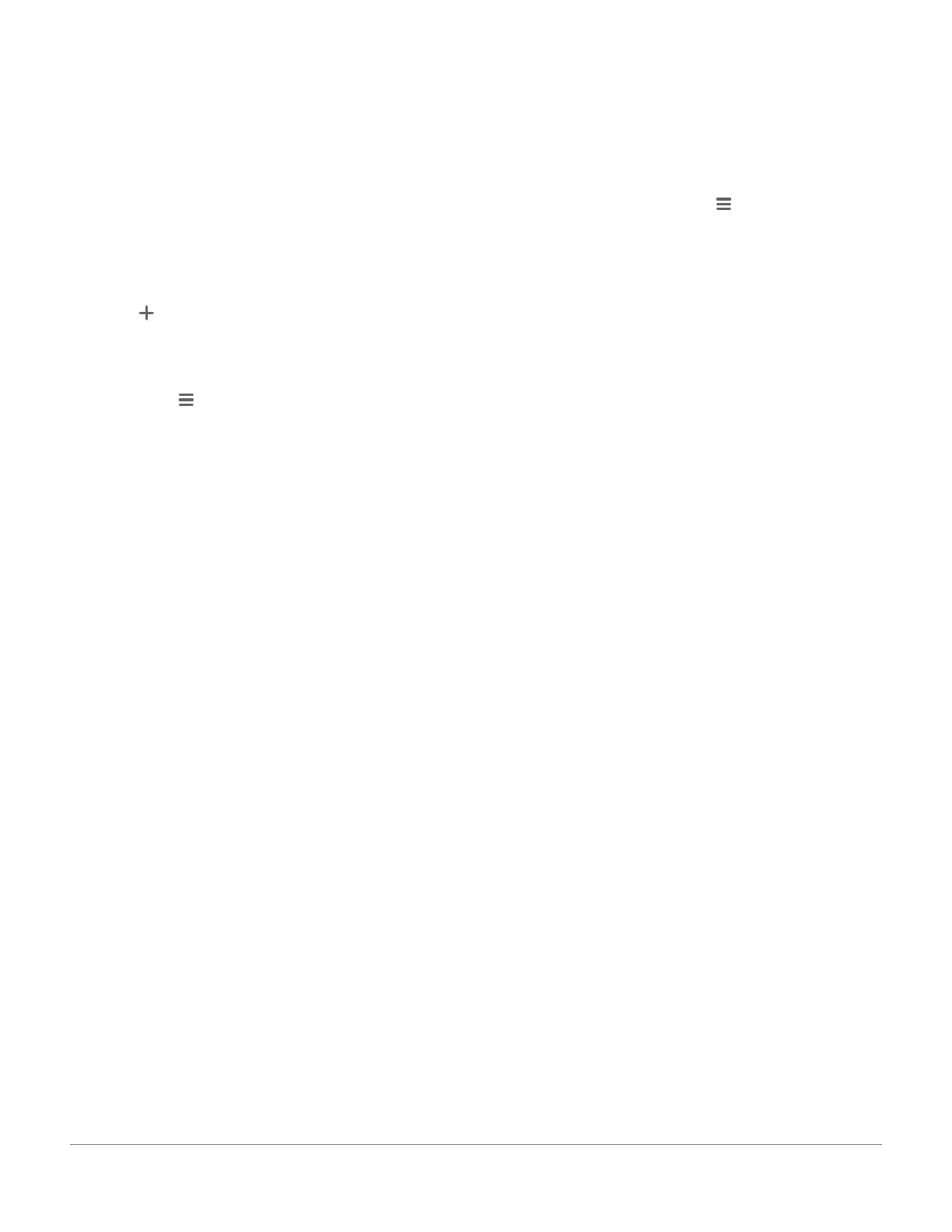ACCOUNT
ADDING USERS
Once the Peloton Guide is activated, additional Members can add their profiles from the login screen.
To access the login screen from another Guide screen, navigate to the top of the main menu or hold down to open the Quick
Actions menu, and select Switch Profile.
To add a profile:
1. Select .
2. Select Add Existing to add a user who already has a Peloton account, or Create New to set up a new account.
All profiles added to your Peloton Guide will live on the login screen. To remove profiles at any time, select Manage, or focus on a
profile and press .
Accounts created on the Peloton Guide will give the user full access to Peloton content on the Guide or the Peloton App. To modify a
user’s profile information, go to members.onepeloton.com/preferences.
ACCOUNT | 29