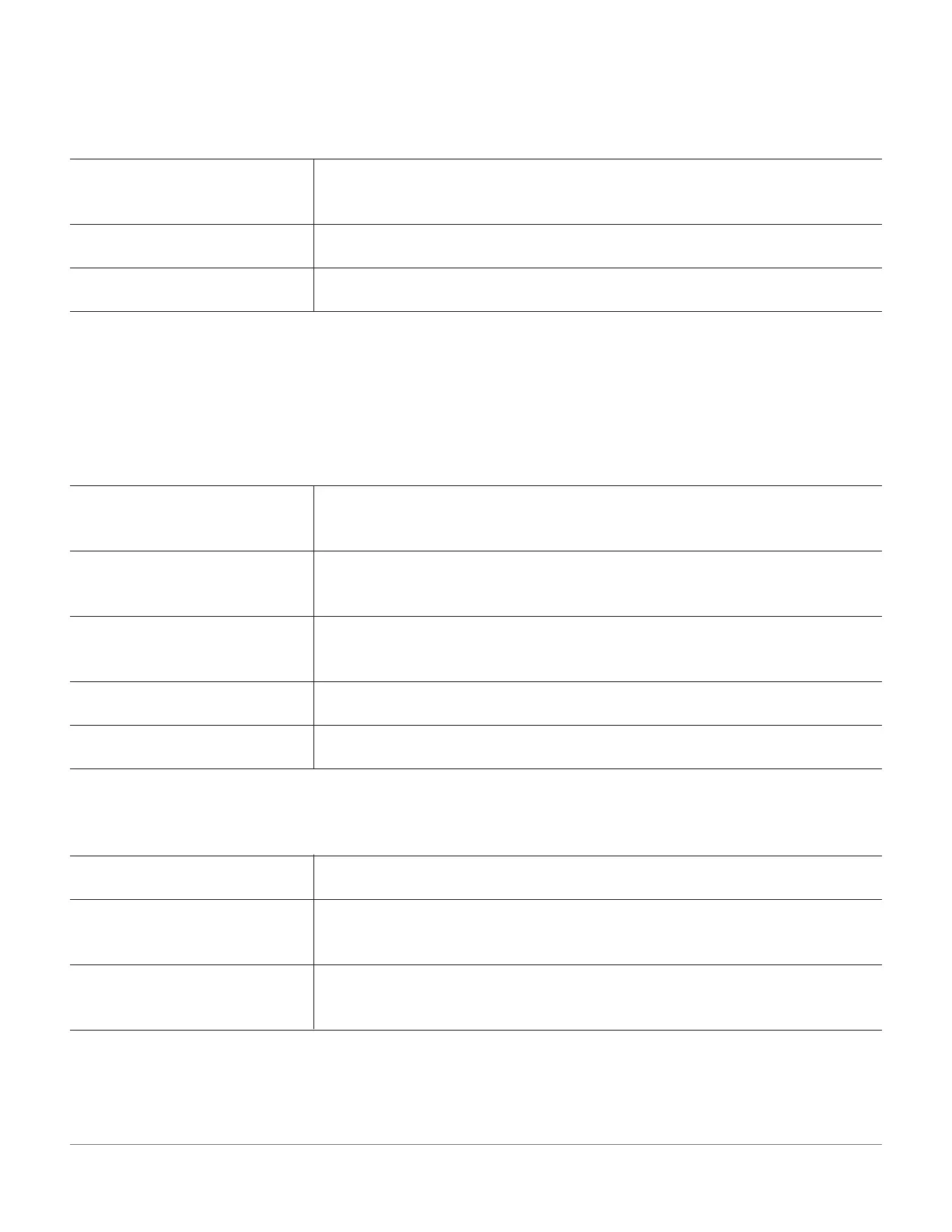SETTINGS
VOICE CONTROL
Microphone
Voice Control Calibration
Language
Shows whether the Guide microphone is currently enabled. Toggle the microphone switch
to turn the microphone on or off.
Select to go through the Voice Control tutorial again.
Select to change the device language.
Toggle on or off. When your profile is private, only Members you approve can follow you,
and only approved followers can view your profile.
Toggle on or off to choose whether other Members can see your age or gender on the
in-class Here Now module.
Toggle on or off. Sharing diagnostic data may help Member Support troubleshoot any
issues you may have.
Jump to the Voice Control menu.
Jump to the Movement Tracker menu.
Select to help the Guide understand the size of your TV screen.
By default, the screensaver starts after 5 minutes of inactivity. Select to set a different
time-out period.
By default, the Guide will sleep after 15 minutes of inactivity. Select to set a different
time-out period.
SCREEN
Calibrate Your Screen
Screensaver
Auto-sleep
PRIVACY
Private Profile
Hide Age/Gender In-Class
Share Diagnostic Data
Microphone
Camera
SETTINGS | 34
