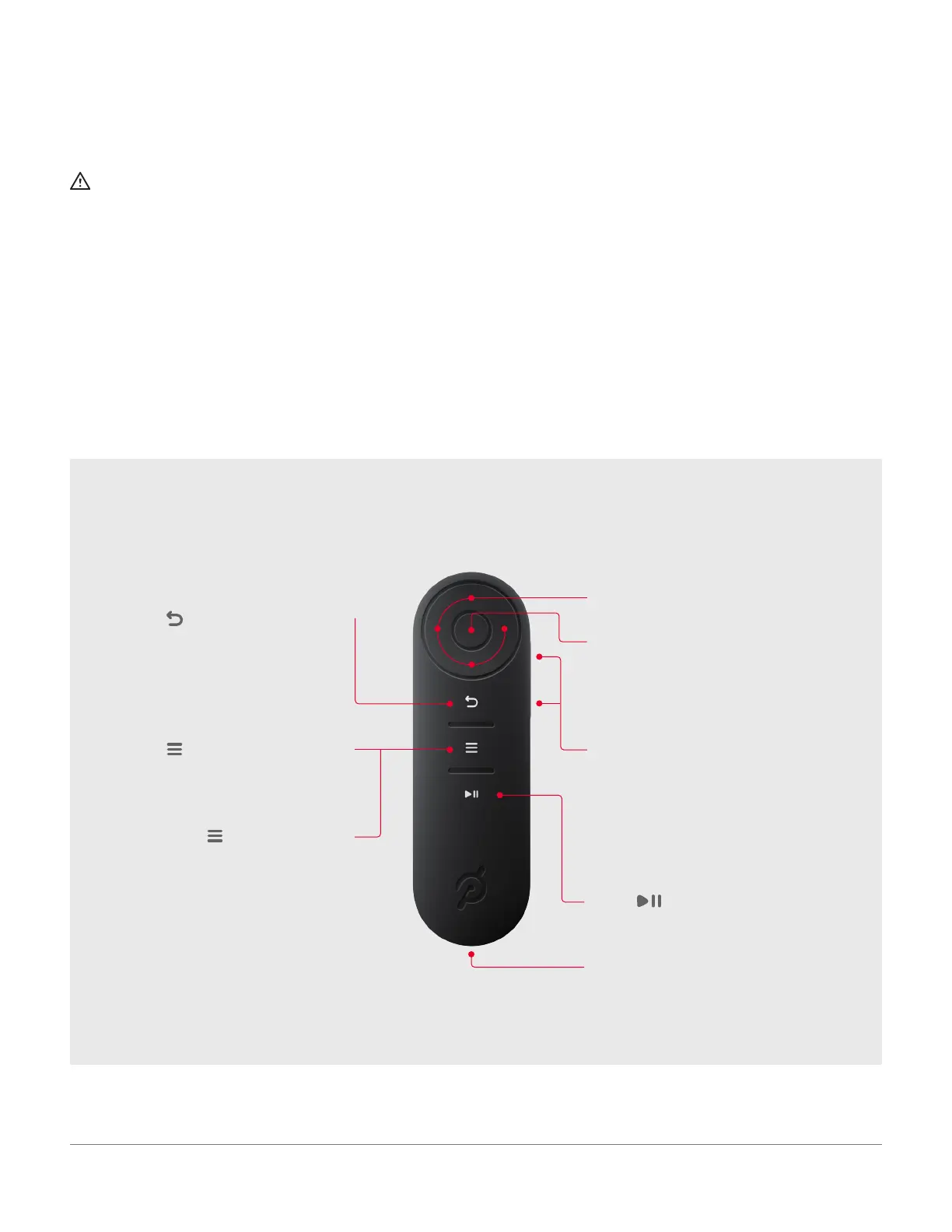MEET THE PELOTON GUIDE
CLEANING THE PELOTON GUIDE
CAUTION: Always unplug the Guide before cleaning. Always follow these instructions to clean the Peloton Guide. Other
cleaning procedures could result in damage to the device.
When cleaning the Peloton Guide:
y Make sure the Guide is unplugged.
y Use a soft dry cloth to clean the camera lens and the outside of the Guide.
y Never use abrasive or harsh chemicals when cleaning the Peloton Guide.
y Never spray or pour liquid directly on the Guide. Never allow liquid to drip into any opening on the Guide.
REMOTE CONTROL
USING THE REMOTE
Use the arrow buttons to navigate
Use the select button to choose a
class or feature.
Many TVs will allow the Guide
remote to control TV volume. To
set up TV volume controls, go to
Settings > Remote > Calibrate
Volume Buttons.
Use to pause or resume an
on-demand class.
Use to return to the previous
screen or exit a menu.
Use to open or exit a menu.
Hold down to quickly navigate
to the home screen, settings menu,
or login screen, or to shut down the
Guide.
MEET THE PELOTON GUIDE | 9
Press the button at the bottom of the
remote to release the battery cover.
