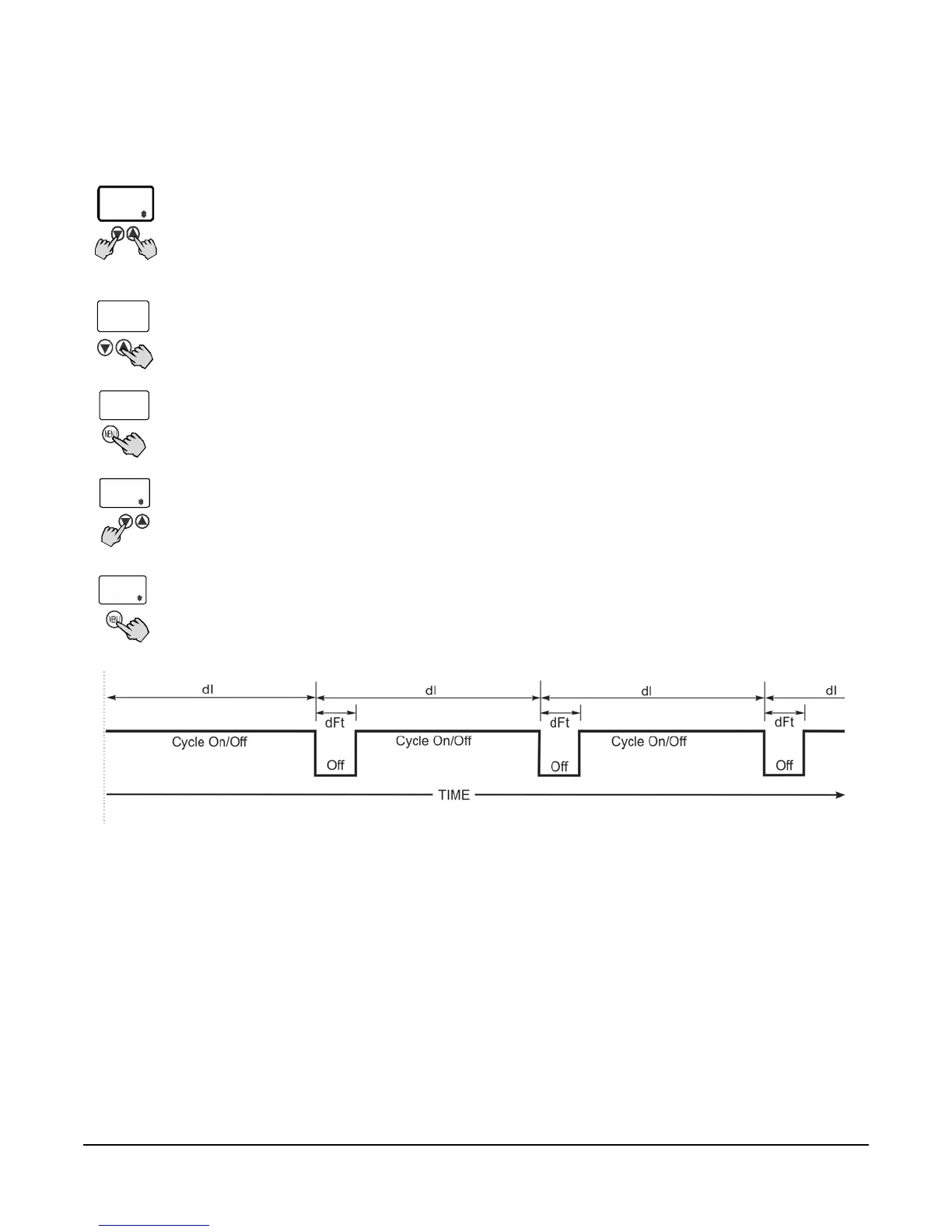A421 Series Electronic Temperature Controls with Off-Cycle Defrost Installation Instructions
11
Viewing and Changing Values in the Advanced
Menu
To access the Advanced menu and view and change
the parameter values, follow these steps:
Setting Up a Defrost Off-Cycle
Setting Up a Regular/Timed Defrost Off-Cycle
The following behavior is enforced:
• At power up, the initial Defrost Interval (dI) does
NOT have a Defrost Cycle (dFt).
• Subsequent defrost intervals (dI) begin with the
selected dFt value.
• All defrost intervals have the same length.
To set up a regular/timed defrost cycle:
1. Select a dI value between 2 and 24 hours.
Note: A dI value of 0 (zero) indicates no defrost
interval.
2. Select a dFt value between 1 and 99 minutes. See
Figure 9.
Control Behavior When Manually Starting or
Stopping a Defrost Off-Cycle
The following behavior is enforced:
• Manually start a Defrost Cycle. The control returns
to normal On/Off operation after the defrost cycle
time (dFt) is complete.
• Manually stop a Defrost Cycle. The defrost cycle
time (dFt) is terminated and the control is returned
to normal On/Off operation.
To manually Start/Stop a Defrost Cycle (SdF):
1. Select a Defrost Interval (dI) value of 0 (zero).
2. Select a dFt value between 1 and 99 minutes.
3. Select an SdF parameter value of 1 during normal
On/Off operation to start a defrost cycle.
1. With the Main screen displayed,
press and hold and
simultaneously for 5 seconds. The
LCD displays Un, which is the first
parameter code screen displayed in
the Advanced menu.
2. Press or to scroll through all of
the Advanced parameter codes and
display the preferred code.
3. With the preferred parameter code
displayed, press MENU to display the
current parameter value for the code.
4. With the current parameter value
displayed, press or to scroll
through all of the parameter code’s
usable values and display the
preferred value.
5. With the preferred parameter value
displayed, press MENU to save the
displayed value and go to the next
parameter code.
HtS
212
Figure 9: Typical Passive Defrost Cycle Behavior
