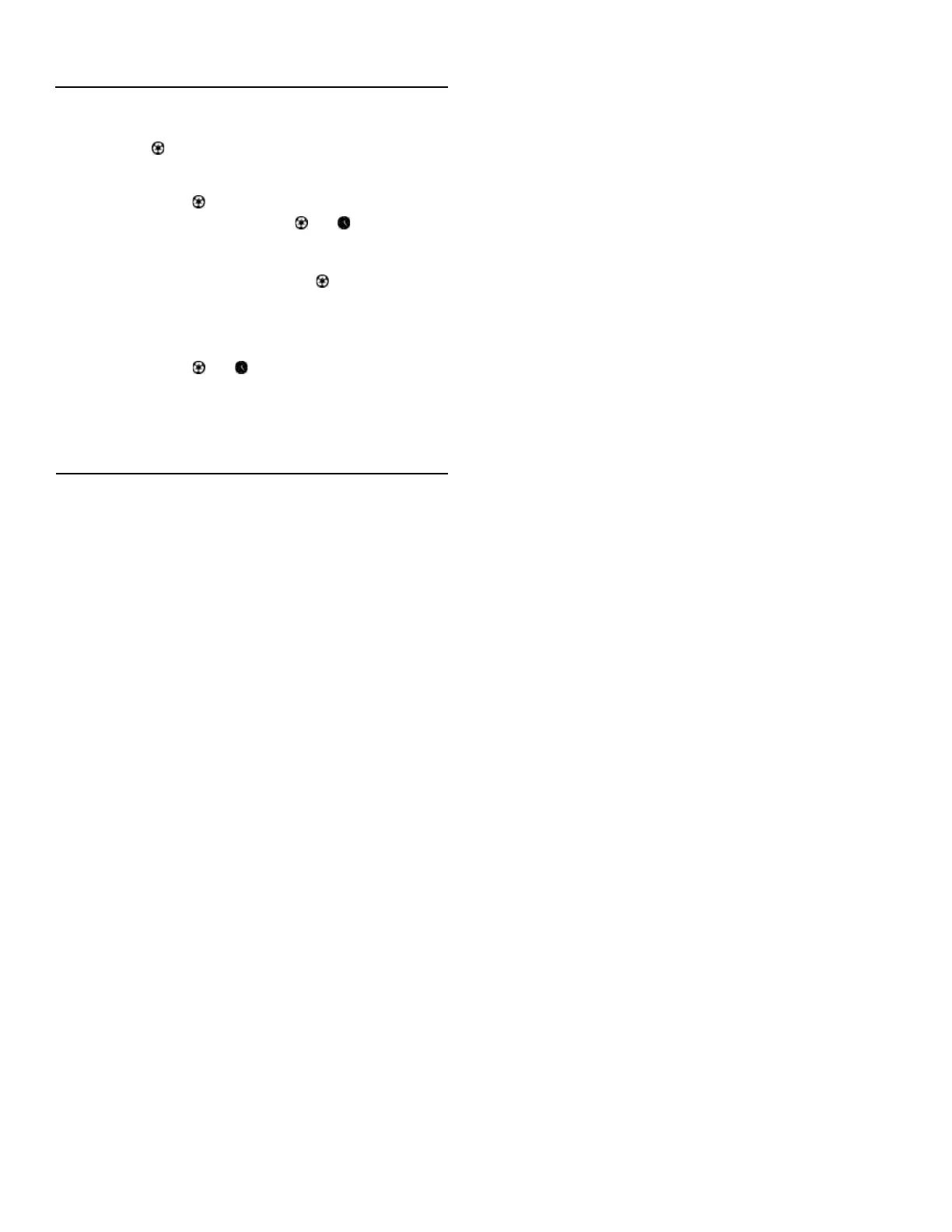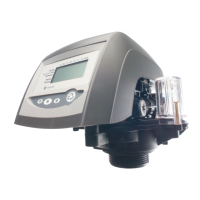Quick Cycling The Control
Quick Cycling
Press and hold
for three seconds to initiate an immediate
cleaning cycle. The control will cycle to the backwash cycle
step.
1. Press and release
to display "C1" (backwash).
2. Simultaneously press then release and to move the
control to the next cycle step, "C2" (rinse).
NOTE: The time may be displayed for 5 seconds.
3. During a cycle step, press and release
to toggle between
"- -" and "C#".
4. Repeat steps 2 and 3 to cycle through each position.
Quick Cycle to Service Position
Simultaneously press
and and hold for three seconds
during any cleaning cycle step. The control will skip the
remaining cycle steps and return to the service position. The
time of day will be displayed when the control reaches the
service position.
AUXILIARY SWITCH
An optional auxiliary switch kit (P/N 4002757) is available for
the 363 demand valve to control an auxiliary switch when a
cleaning cycle is initiated.
PROGRAMMING THE 606F DEMAND
CONTROL continued
8•Autotrol
®
363 Demand Automatic Filter Valve
