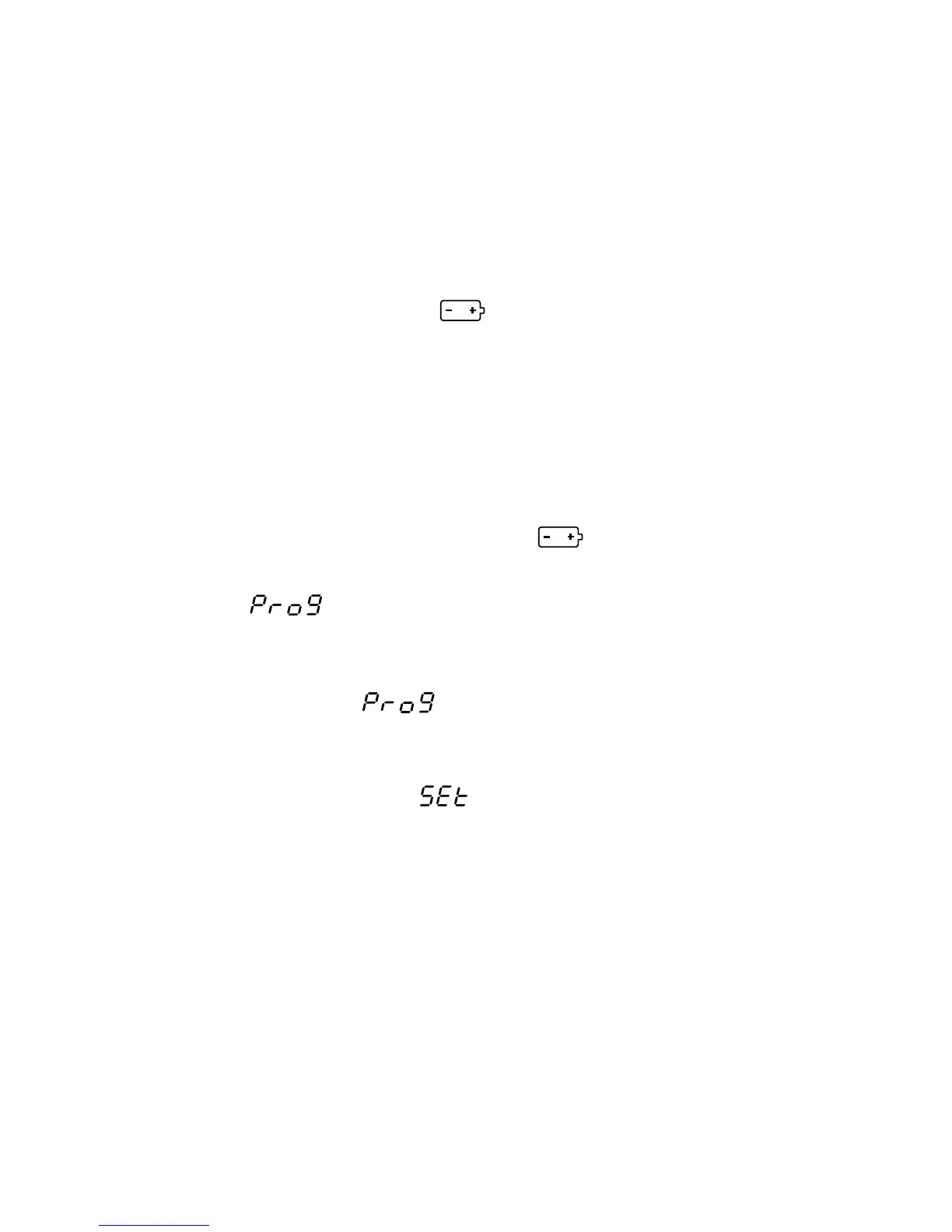12
OPERATIONAL DESCRIPTION
1. Introduction
The RAYSTAT-CONTROL-10 parameters are configured via a menu
system�
The unit is delivered with a battery so that the operating parameters can
be set up without any need for the power supply to be connected� This is
useful for setting units on the bench prior to mounting in their working
location or on site when power isn’t available�
Please note that the Battery key ( ) must not be pressed whilst
the unit has the power supply connected� It will cause the battery to
discharge immediately� The battery will be disconnected automatically
when the last para-meter has been set�
Once programmed, the settings will be retained even in case of power
loss�
2. Activating and navigating the Menu in Set-Up mode
In order to activate the Set-up mode when the unit is not connected to a
mains power supply, press the Battery key ( ) for about 2 sec�
This action will immediately light up all segments of the display, so
correct functioning of the display can be verified� The display will then
shortly show , and switch to the first parameter to be changed�
In order to activate the Set-up mode when the unit is connected to a
mains power supply (the display alternates between the setpoint and
actual measured temperature), press the MENU key for about 2 sec� The
display will shortly show , and switch to the first parameter to be
changed�
Stepping through the complete parameter list can be done by
successively pressing the MENU key� When the last parameter has
been set, the display will show , and return to normal operation�
In case the unit is not connected to a power supply, the battery will be
disconnected�
If the unit is in Set-up mode, but no keys are activated, it will return to the
normal operation (or switch the battery off when the battery is used) after
about 30 sec�
