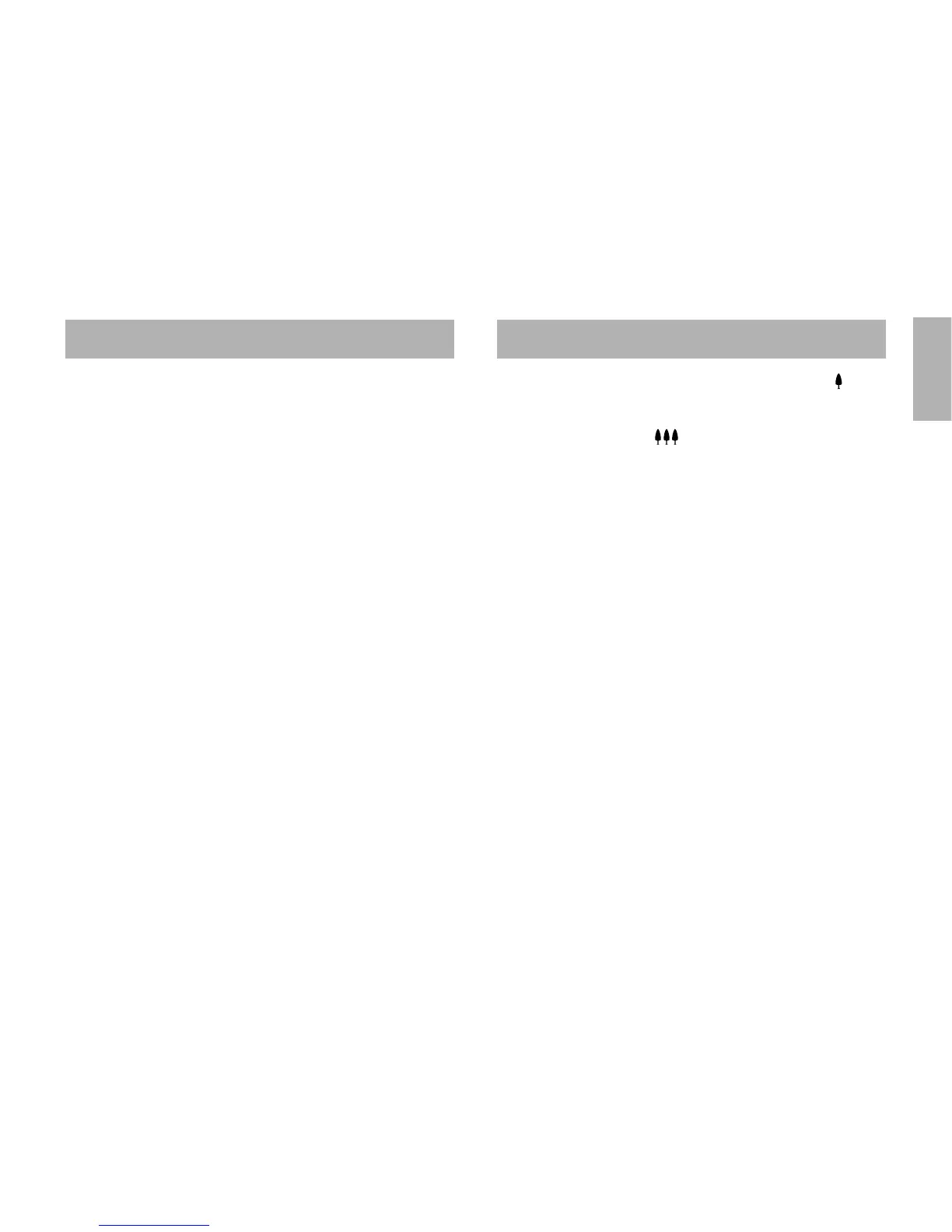17
English
1. Keep the camera as still as possible and steady it
against your face. Depress the shutter release
button gently. (If too much force is applied, the
camera is likely to shake, and the picture will be
blurred.) Try to brace your elbows against a sta-
ble, stationary object such as a wall. (Fig. 5)
2. When using the flash with the camera positioned
vertically, hold the camera so that the flash is
above the lens.
3. Make sure not to obstruct the autofocus window,
lens, light sensor window or the built-in flash with
your fingers, hair or other object.
Note:
• Do not hold the zoom lens because it moves back and
forth while in operation.
HOLDING THE CAMERA
When you move the zoom lever to the right ( ), the
lens moves towards the 115mm telephoto setting and
frames the subject more closely. When you move the
zoom lever to the left ( ), the lens moves towards the
38mm wide-angle setting. (Fig. 6)
Notes:
• The shutter cannot be released while the lens is zoom-
ing.
• Do not apply force to the zoom lens as doing so caus-
es damage to the camera.
Never place the zoom lens with the front side facing
downward.
OPERATING 38-115mm ZOOM LENS
