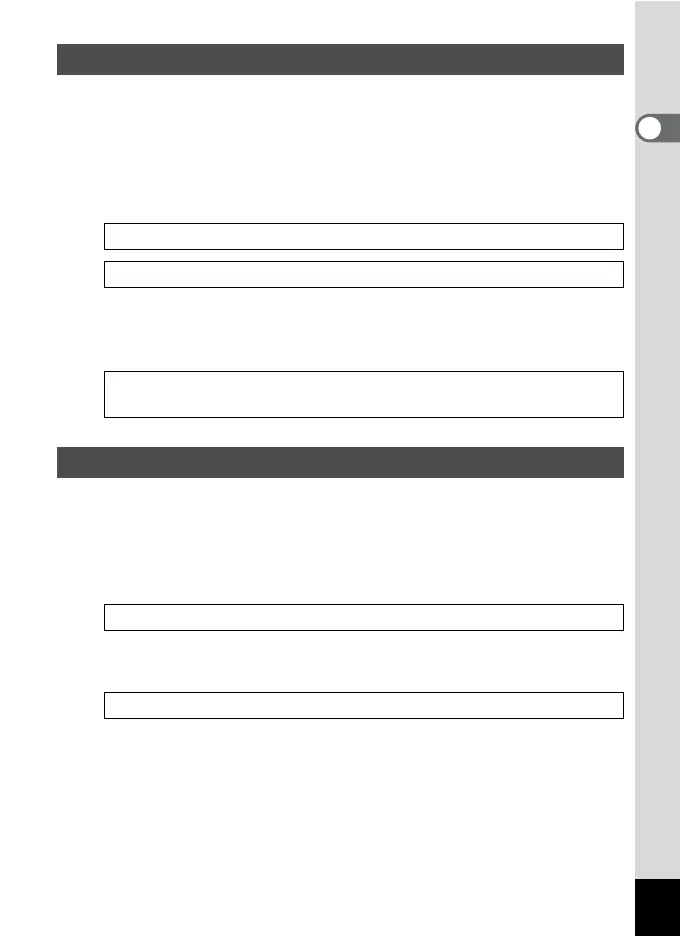25
1
Getting Started
Select [Recorded Pixels] and [Quality Level] for still images according to
how the images will be used.
For [Recorded Pixels], [8M], [5M], [4M], [3M], [2M], [1024], and [640] are
selectable. For [Quality Level], you can select from [C (Best)], [D
(Better)], and [E (Good)]. Make your selection on the [A Rec. Mode]
menu.
Storage capacity varies depending on the recorded pixels and the
quality level you select. For details, see the table on the page indicated
below.
Select [Recorded Pixels] and [Frame Rate] for movies according to how
the movies will be used.
For [Recorded Pixels], you can select either [640] or [320]. For [Quality
Level], you can select either [30fps] or [15fps]. Make your selection in
[Movie] on the [A Rec. Mode] menu.
Storage capacity varies depending on the recorded pixels and the frame
rate you select. For details, see the table on the page indicated below.
Picture Storage Capacity
Selecting the Recorded Pixels 1p.61
Selecting the Quality Level 1p.63
Approximate Image Storage Capacity and Recording Time (Still Picture)
1p.155
Movie Storage Capacity
Selecting the Settings for Taking Movies 1p.89
Movie Storage Capacity 1p.156