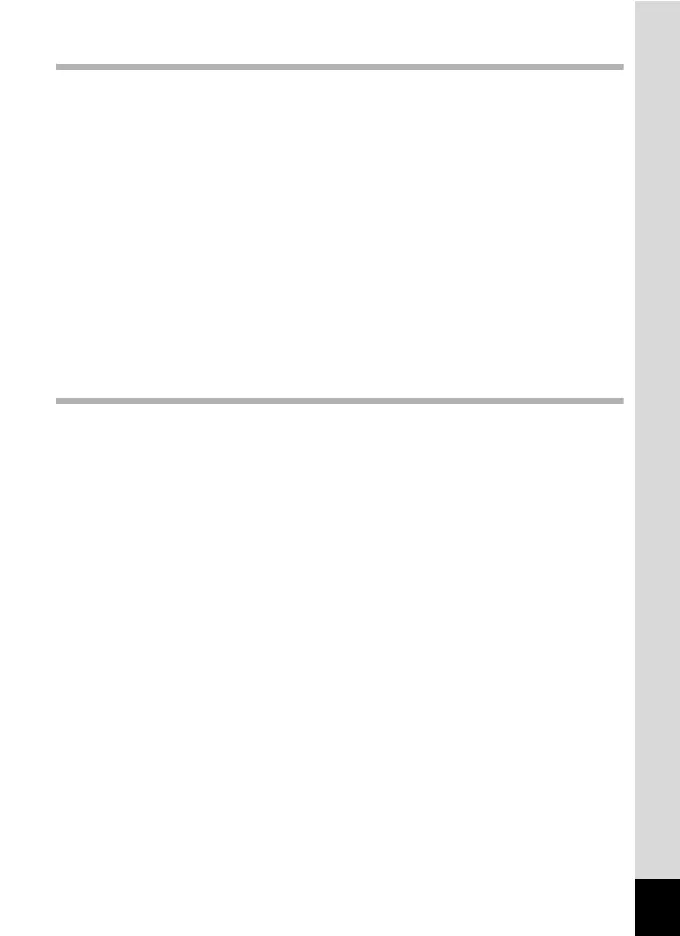7
Playing Back and deleting Images 92
Playing Back Images on the Camera ................................................92
Playing Back Still Pictures..............................................................92
Reviewing Shooting Information.....................................................92
Nine-Image Display, Folder Display and Calendar Display............93
Zoom Playback...............................................................................95
Slideshow .......................................................................................96
Playing Back Movies ..........................................................................98
Playing Back a Movie .....................................................................98
Playing Back Images on a TV ............................................................99
Deleting Images and Sound Files....................................................100
Deleting a Single Image/Sound File .............................................100
Deleting Selected Images and Sound Files
(from Nine-Image Display)............................................................102
Deleting All Images and Sound Files............................................104
Protecting Images and Sound Files from Deletion (Protect) ........105
Editing and Printing Images 107
Editing Images ..................................................................................107
Changing the Image Size and Quality (Resize)............................107
Cropping Images ..........................................................................109
Copying Images and Sound Files.................................................110
Using the Digital Filter ..................................................................112
Using the Brightness Filter ...........................................................113
Adding a Frame (Frame Composite)............................................114
Red-eye Compensation................................................................116
Setting the Printing Service (DPOF)................................................117
Printing Single Images..................................................................117
Printing All Images........................................................................119
Printing Using PictBridge ................................................................120
Connecting the Camera to the Printer..........................................120
Printing Single Images..................................................................121
Printing All Images........................................................................123
Printing Using the DPOF Settings ................................................124
Disconnecting the Cable from the Printer.....................................124
Printing Using ImageLink..............................................................125