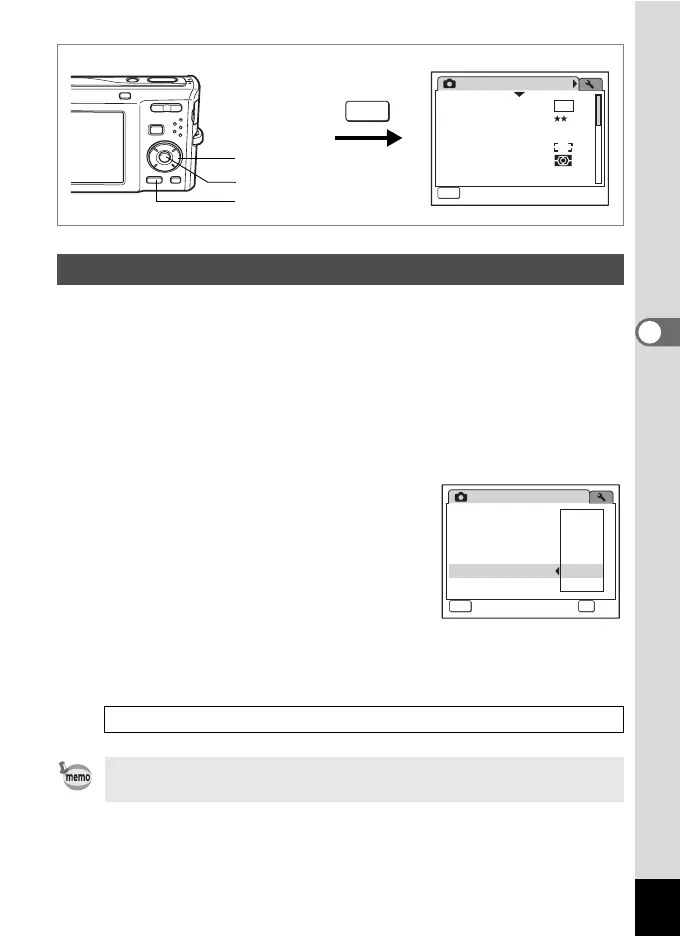101
4
Taking Pictures
You can choose the Instant Review time (the length of time the image is
displayed immediately after capture) from 0.5sec, 1sec, 2sec, 3sec,
5sec and Off (no display).
1 Press the 3 button in A mode.
The [A Rec.Mode] menu appears.
2 Use the four-way controller (23) to select [Instant
Review].
3 Press the four-way controller (5).
A pull-down menu appears.
4 Use the four-way controller (23)
to change the display time.
5 Press the 4 button.
The Instant Review setting is saved.
6 Press the 3 button.
The camera returns to capture status with the current setting.
Setting the Instant Review Time (Instant Review)
Instant Review 1p.41
If the Face Recognition function worked when shooting, Blinking
Detection will operate during Instant Review (p.41).
Rec.Mode
MENU
1/3
Recorded Pixels
Quality Level
White Balance
AE Metering
Sensitivity
AWB
Auto
Focusing Area
8
M
Exit
MENU
Four-way controller
4 button
3 button
5
sec
1
sec
2
sec
3
sec
0.5
sec
Off
Rec.Mode
Digital Wide
Instant Review
Memory
2/3
Movie
Digital Zoom
EV Compensation
MENU
Cancel
OK
OK