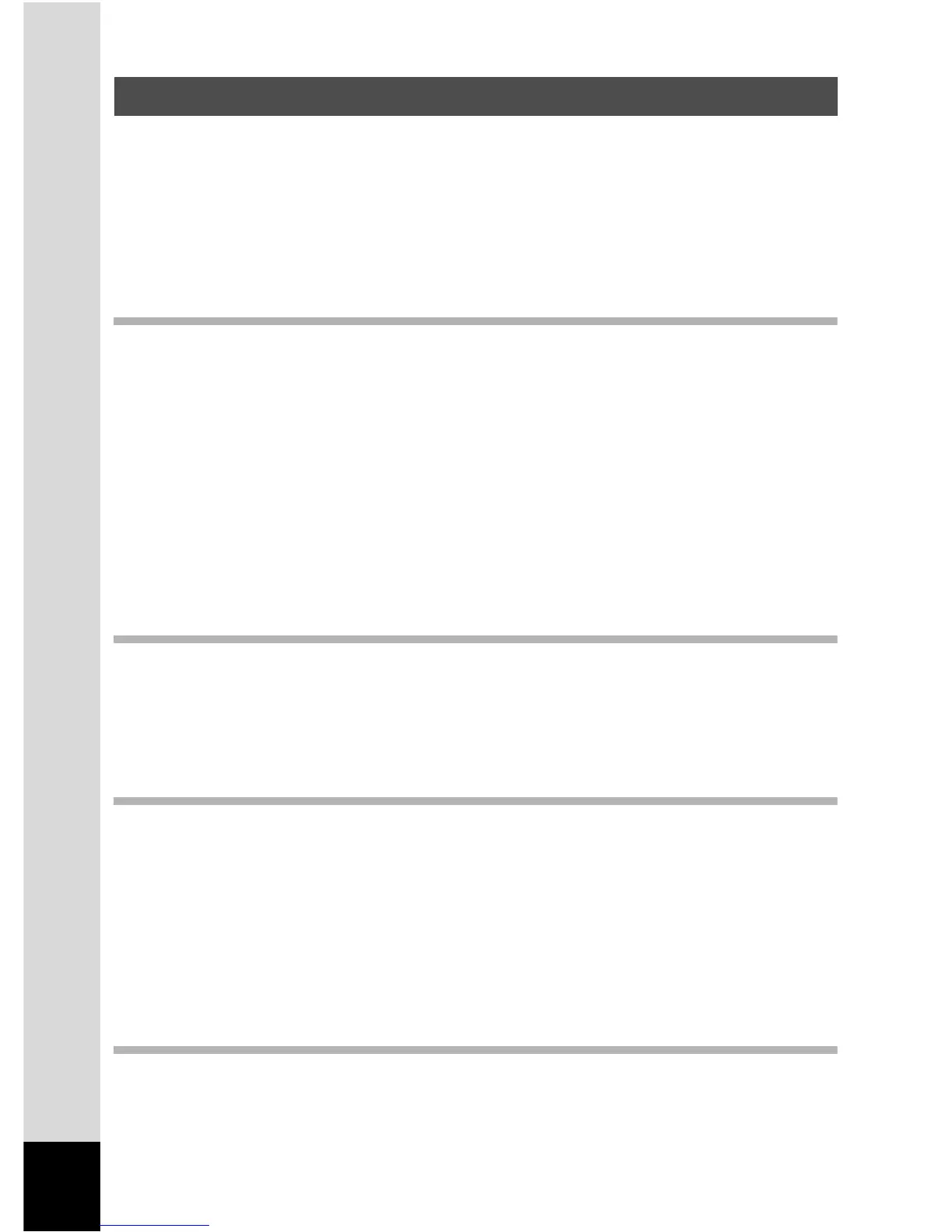6
FOR SAFE USE OF YOUR CAMERA .............................................1
Care to be Taken During Handling ................................................... 4
Contents ........................................................................................... 6
Contents of the Operating Manual....................................................9
Checking the Contents of the Package .......................................... 10
Names of Parts...............................................................................11
Names of Operating Parts .............................................................. 12
Getting Started 13
Attaching the Strap.............................................................................13
Powering the Camera ......................................................................... 14
Installing the Batteries ....................................................................14
Using the AC Adapter (optional)..................................................... 16
Installing the SD Memory Card .......................................................... 17
Recorded Pixels and Quality ..........................................................19
Turning the Camera On and Off ........................................................21
Playback Only Mode.......................................................................21
Voice Recording Only Mode...........................................................22
Initial Settings .....................................................................................23
Setting the Display Language.........................................................23
Setting the Date and Time.............................................................. 24
Quick Start 26
Taking Still Pictures............................................................................26
Playing Back Still Pictures.................................................................28
Playing Back Images ......................................................................28
Playing Back the Previous or Next Image ......................................28
Rotating the Displayed Image ........................................................29
Common Operations 30
Using the Button Functions...............................................................30
Capture Mode.................................................................................30
Playback Mode ...............................................................................31
Voice Recording Mode ...................................................................32
Using the Menus .................................................................................33
How to Use the Menus ...................................................................33
Example of Menu Operation...........................................................34
Enlarging a Menu Display...............................................................36
Menu List ........................................................................................37
Taking Pictures 39
Setting the Shooting Functions.........................................................39
Letting the Camera Set the Functions (Auto Select Mode) ............39
Using the Help Function .................................................................40
Contents