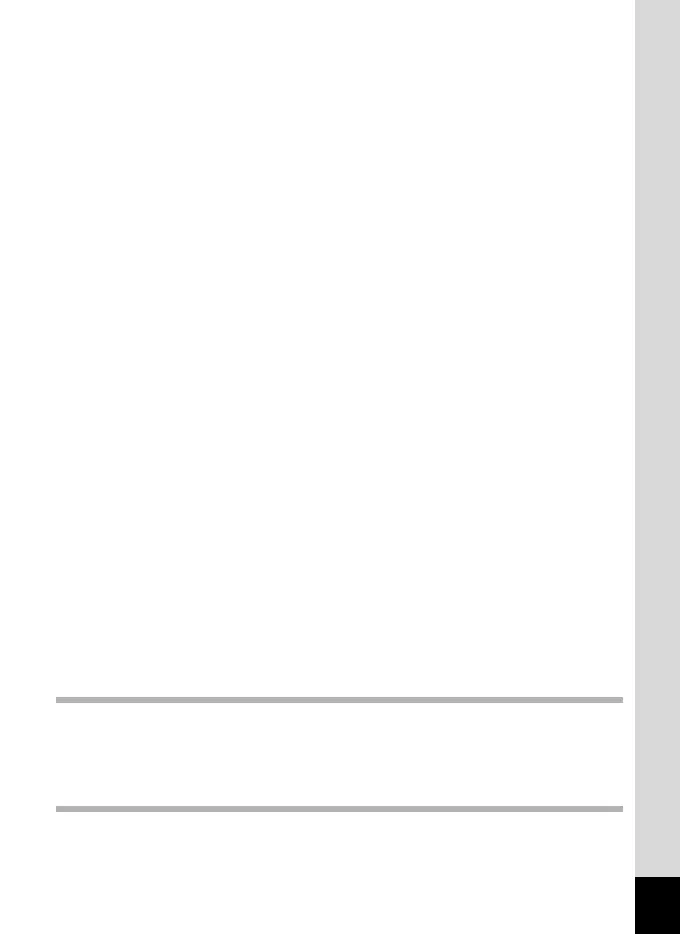5
Selecting the Flash Mode ...............................................................39
Displaying Shooting Information in Capture Mode .........................40
Selecting the Recorded Pixels........................................................41
Selecting the Quality Levels ...........................................................42
Adjusting the Color Balance according to Lighting
(White Balance) ..............................................................................43
Changing the AF Area (Focusing Area) .........................................45
Setting the Light Metering Range to Determine the Exposure
(AE Metering) .................................................................................46
Setting the Sensitivity .....................................................................47
Setting the Instant Review time (Instant Review) ...........................48
Setting the Image Sharpness (Sharpness).....................................49
Setting the Color Saturation (Saturation)........................................50
Setting the Image Contrast (Contrast)............................................51
EV Compensation...........................................................................52
Taking Pictures ...................................................................................53
Setting the Functions (Program Mode)...........................................53
Selecting the Picture Mode According to the Shooting Scene
(Picture mode) ................................................................................54
Taking Pictures of Dark Scenes
(Night-Scene Mode) .......................................................................55
Taking Movie Pictures (Movie Picture Mode) .................................56
Taking Panorama Pictures
(Panorama Assist Mode) ................................................................58
Taking Pictures with Digital Filters
(Digital Filter Mode) ........................................................................60
Using Preset Function Settings (User Mode) .................................62
Taking Stereo Pictures (3D Image Mode) ......................................63
Continuous Shooting (Continuous Shooting Mode) .......................68
Using the Self-Timer.......................................................................69
Using the Remote Control Unit (optional) .......................................70
Using the Zoom ..............................................................................71
Taking Time-lapse Movie Pictures
(Fast Fwd Movie)............................................................................73
Saving the Settings (Memory) ...........................................................74
Saving the Menu Items (Memory) ..................................................74
Register Functions in User Mode ...................................................75
Recording and Playback 76
Recording Sound (Voice Recorder Mode) ........................................76
Playing Back Sound ...........................................................................77
Adding a Voice Memo.........................................................................78
Setting the Record Voice Memo to [Off]. ........................................78
Playback/Erasing/Editing 79
Playing Back Images ..........................................................................79
Playing Back Still Pictures ..............................................................79
Zoom Display..................................................................................79
